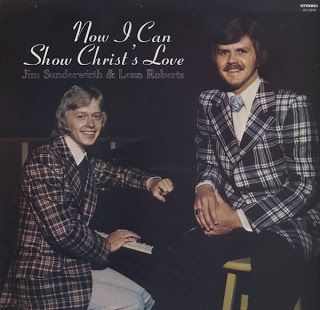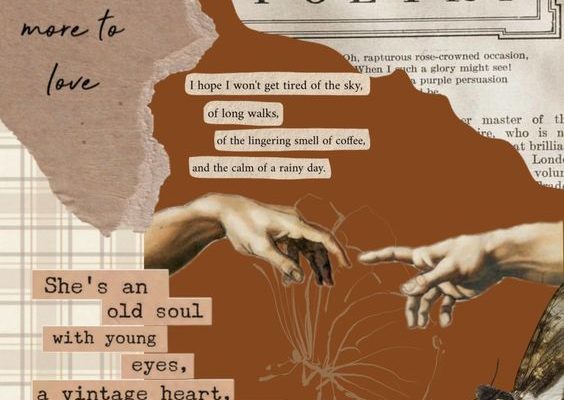Set Up a Contact Form in WordPress With This Easy Method

Setting up a contact form on your WordPress website is a simple way to allow visitors to communicate with you. With the right plugin and a few steps, you can have a contact form up and running in no time.
One of the most user-friendly plugins for this job is Contact Form 7, which is free and highly customizable. Here’s how you can set up a contact form in WordPress using Contact Form 7:
1.Install Contact Form 7 Plugin
– Navigate to your WordPress dashboard.
– Go to ‘Plugins’ > ‘Add New.’
– Search for ‘Contact Form 7.’
– Click ‘Install Now’ on the plugin, and then activate it.
2.Create a New Contact Form
– After activation, you’ll see ‘Contact’ on your dashboard menu. Click on it.
– Choose ‘Add New’ to create a new contact form.
– Contact Form 7 comes with a default template that includes fields such as Name, Email, Subject, and Message.
3.Customize Your Form Fields
– To add or remove fields, simply edit the form template.
– Basic HTML knowledge will help you customize the labels and fields to suit your needs.
– To ensure that users can’t submit the form without filling out all necessary information, use the ‘required’ attribute.
4.Configure Mail Settings
– After setting up the form fields, scroll down to the ‘Mail’ section.
– This is where you configure what happens after a visitor submits the form.
– Make sure to input your email address in the ‘To’ field to receive messages from the visitors.
5.Insert the Form into Your Page or Post
– Once you’re happy with the form and mail settings, save your adjustments.
– You’ll be given a shortcode which can be copied and pasted into pages or posts where you want the contact form displayed.
6.Test Your Contact Form
– After inserting your form into a page or post, visit that page as if you were an outsider and fill out the form.
– Test if all functions work – submitting messages should result in them being sent to the email address specified in your settings.
A contact form is an essential aspect of any website’s interaction with its audience. By following these steps using Contact Form 7 on WordPress, visitors can easily get in touch with you, ensuring that communication remains both professional and streamlined.