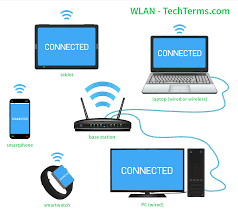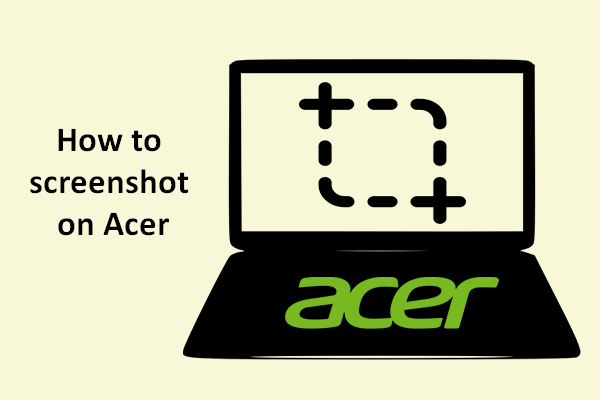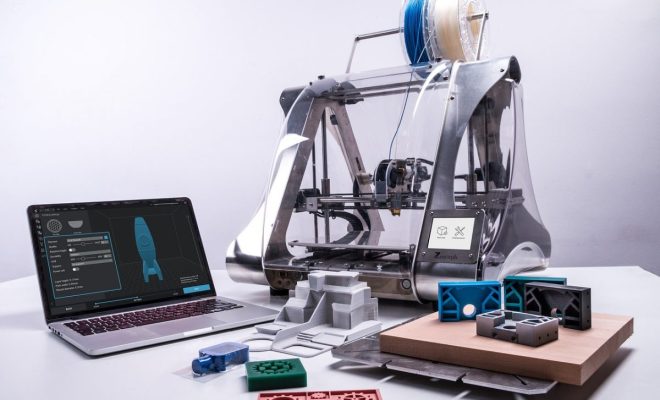PS4 Controller Not Working? How to Fix the Most Common Issues

The PlayStation 4, or PS4, is an incredibly popular gaming console for a reason. With incredible graphics, a vast library of games, and a variety of features, it’s easy to see why it’s a fan favorite. However, like any piece of technology, there are bound to be issues that arise. One of the most frustrating issues that PS4 users can encounter is when their controller stops working. If you’re experiencing this issue, don’t panic! We’ve compiled a list of some of the most common PS4 controller issues and how to fix them.
1. The controller won’t connect to your PS4
If your controller won’t connect to your PS4, there are a few things you can try. First, make sure that both your controller and your console are turned on. Then, try connecting the controller to the PS4 using a USB cable. If that doesn’t work, you can try resetting the controller by pushing the tiny reset button on the back of the controller.
2. Button or joystick input isn’t registering
If you’re having trouble with button or joystick input, the first thing to try is to clean the controller. Dust, dirt, and debris can build up over time and cause your buttons or joysticks to become less responsive. To clean the controller, use a microfiber cloth to gently wipe the buttons and joysticks. You can also use compressed air to blow out any debris.
3. The controller keeps disconnecting
If your controller keeps disconnecting from your PS4, it may be due to a weak or low battery. Try charging the controller fully and see if that fixes the issue. If the problem persists, try resetting the controller or repairing it with your PS4.
4. The controller won’t turn on
If your controller won’t turn on, it may be due to a dead battery. Try charging the controller or swapping out the battery. You can also try resetting the controller or repairing it with your PS4.
5. The touchpad isn’t working
If you’re having issues with the touchpad on your PS4 controller, there are a few things you can try. First, make sure that the touchpad is clean and free of debris. If that doesn’t work, try resetting the controller. You can also try adjusting the touchpad sensitivity in the settings menu.