Prime Video Channels: Here’s How to Add Your Favorite Streaming Services
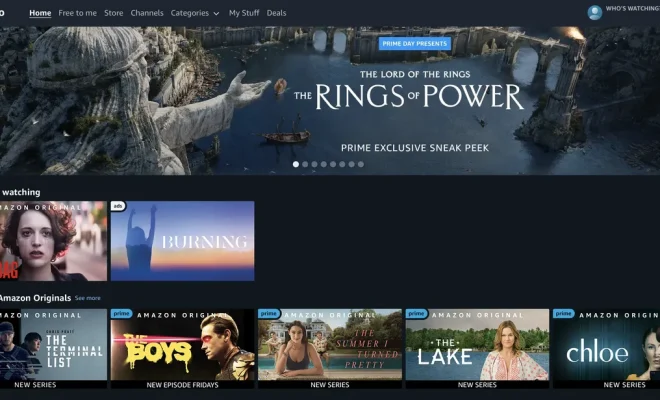
As the streaming market continues to expand and offer a wide range of content, Prime Video Channels allows you to combine various streaming services all within the Amazon Prime Video platform. By adding your favorite channels, you can easily streamline your entertainment experience. This article will guide you through the process of adding and managing your favorite channels.
Step 1: Sign in to Amazon Prime Video
To start, open the Amazon Prime Video app or visit the website. Make sure you are signed in to your Amazon account, which should have an active Amazon Prime membership. If you don’t have one, sign up for a 30-day free trial to explore the benefits of Amazon Prime and get unlimited access to thousands of movies, TV shows, and more.
Step 2: Browse and discover channels
Once on the Amazon Prime Video homepage, scroll down to the “Channels” section. Here you can explore popular avenues such as HBO, STARZ, Showtime, Cinemax, and more. You can also search for specific channels using the search bar at the top of the page.
Step 3: Select a channel and start a free trial
Click on a channel’s logo or title to view its offerings and subscription plans. Many channels offer a free trial, typically for 7 days. To take advantage of this trial period, click on “Start Your Free Trial” or “Subscribe” if there is no trial available.
Step 4: Confirm your subscription
Once you’ve selected the desired channel(s), follow the on-screen instructions to confirm your subscription using your Amazon account. Your chosen services will be billed directly through Amazon for ease and convenience.
Step 5: Access your new content
After successfully subscribing to a channel, simply return to the main Amazon Prime Video page and navigate to “Channels.” Now you’ll see all subscribed channels listed under “My Channels,” providing easy access to your favorite content anytime.
Step 6: Manage your subscriptions
To manage or cancel your channel subscriptions, navigate to “Accounts & Lists” in the upper right corner of the Amazon homepage and select “Your Prime Video.” From there, click on “Channels” and then “Manage Your Channels.” This will allow you to update or modify your channel subscriptions as needed.
Conclusion
Prime Video Channels offers a simple and convenient way to access different streaming services under one umbrella. By following these easy steps, you can curate and manage your ideal entertainment experience with the help of Amazon’s Prime Video platform. So take advantage of this feature and enjoy your favorite content without hassle.




