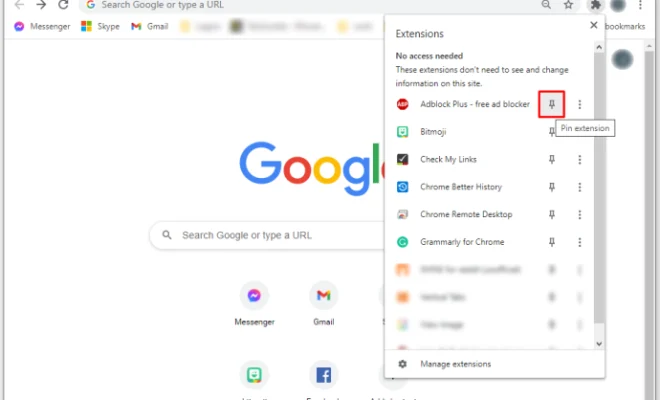Powerline Adapter vs. Mesh Wi-fi: What’s Best for Your Home?

In today’s increasingly connected world, having a reliable internet connection is a top priority. But, with so many different types of technologies available, it can be tough to figure out which one is the right fit for your home. Two of the most popular options are powerline adapters and mesh Wi-Fi systems. So, which one is best for you?
Powerline adapters are devices that allow you to extend your home network via your electrical wiring. The basic idea is that you plug one adapter into an outlet near your router and then connect it to the router with an Ethernet cable. You then plug another adapter into an outlet in a different room, and connect it to your device(s) via another Ethernet cable. This creates a wired connection between your router and your device, regardless of the distance between them.
Mesh Wi-Fi systems, on the other hand, are wireless networks made up of multiple access points, or nodes, that work together to provide coverage throughout your home. Rather than relying on a single router to provide coverage, mesh Wi-Fi systems use multiple nodes to create a distributed network. This means that as you move around your home, your device will automatically connect to the strongest node.
So, which one is better? Well, it depends on your specific needs. Powerline adapters are great for situations where you need a wired connection, but can’t run Ethernet cables throughout your home. For example, if you have a game console in your living room that’s too far away from your router to use a wired connection, a powerline adapter would be a good solution.
Mesh Wi-Fi systems, on the other hand, are better for situations where you need a strong wireless signal throughout your home. If you have a large home or one with lots of walls or obstructions, a mesh Wi-Fi system can help ensure that you have coverage in every corner of the house. Additionally, mesh Wi-Fi systems can be easier to set up than powerline adapters, as they don’t require any wiring or network configuration.