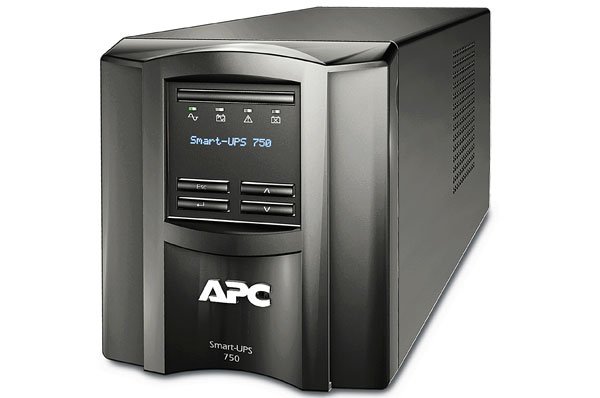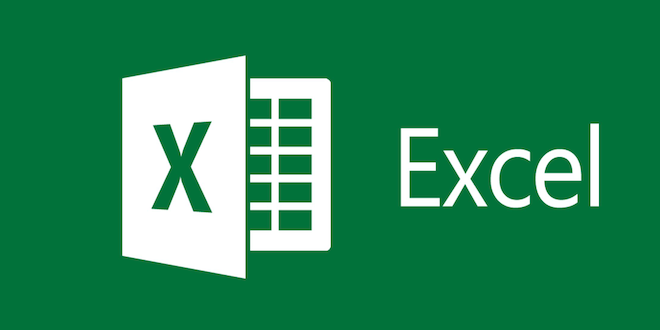Pluto TV: What It Is and How to Watch It

Pluto TV is a free TV streaming service that offers a wide range of content, available online or through its app. Users can watch live TV channels, movies, TV series, and other programs without any subscription fees.
Launched in 2013, Pluto TV is now owned by ViacomCBS and operates in the United States, the United Kingdom, Germany, Austria, and Switzerland. The platform acts as a cable TV replacement or supplement for cord-cutters who prefer to watch free ad-supported content.
The service offers channels with various genres such as news, sports, entertainment, music, gaming, comedy, documentaries, and more. Among the popular channels are CBS News, MTV, Nickelodeon, Comedy Central, TV Land, BET, and History.
Here’s how to watch Pluto TV:
1. Visit Pluto TV’s official website, www.pluto.tv, and create an account by providing your email and password. Or download the Pluto TV app from the App Store or Google Play store.
2. Once you have an account, you can start browsing channels by clicking on the “Live TV” tab. The channel guide shows what’s currently playing on each channel, and you can click on a channel to start watching.
3. You can search for specific shows, movies, or genres by using the search bar. The platform offers a “Watchlist” function where you can save your favorite shows.
4. You can watch Pluto TV on different devices such as smartphones, tablets, laptops, smart TVs, and streaming devices such as Roku, Apple TV, Amazon Fire TV, and Chromecast. To watch on a TV, connect your device to the TV using an HDMI cable or cast it wirelessly.
5. Pluto TV is a free service, but it shows ads during the programming. There’s no option to skip ads or pay for an ad-free experience.
In conclusion, Pluto TV offers a convenient and free way to watch a variety of TV content without subscribing to cable or streaming services. With its user-friendly interface and extensive channel lineup, you can enjoy entertainment, news, and other programs anywhere and anytime.