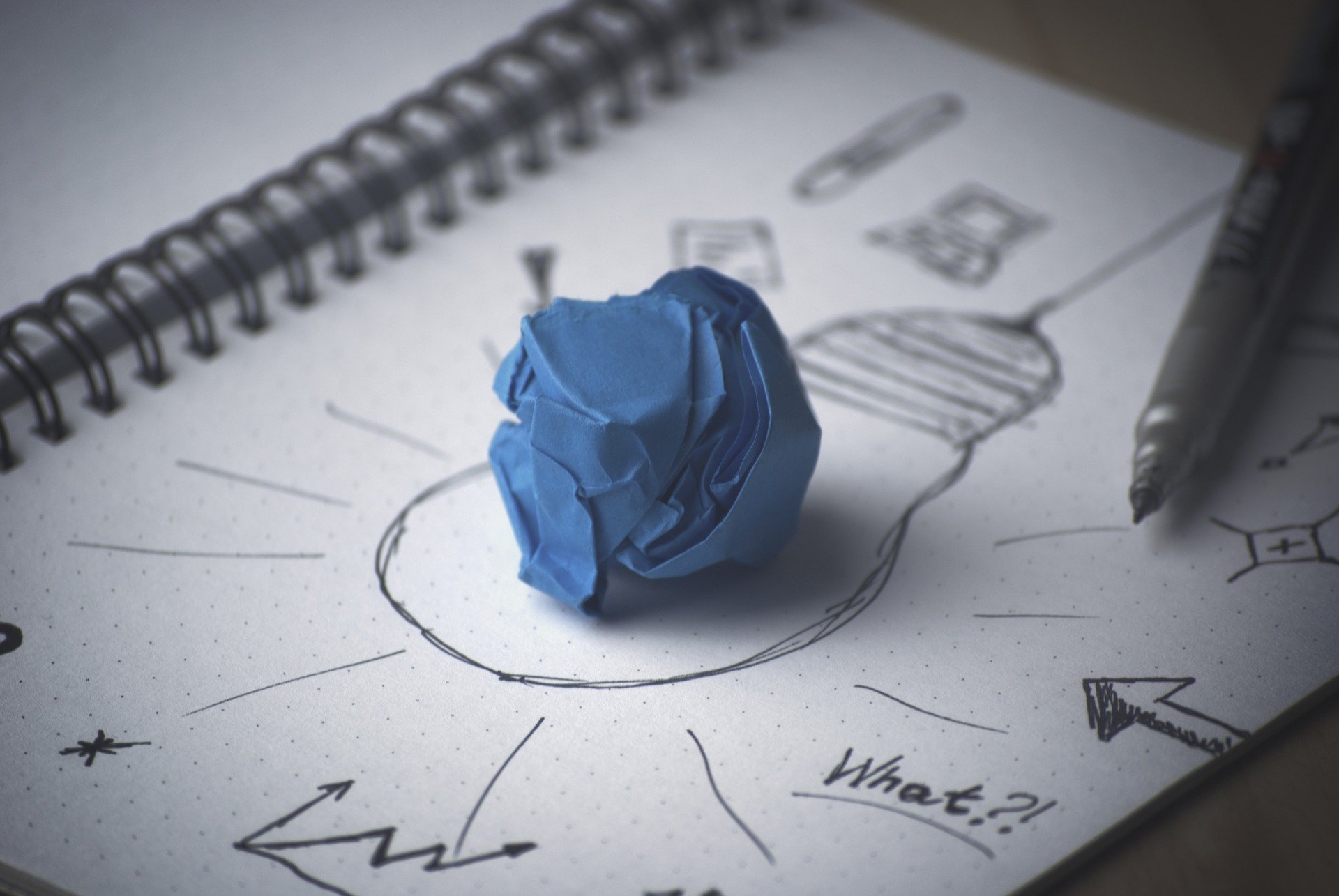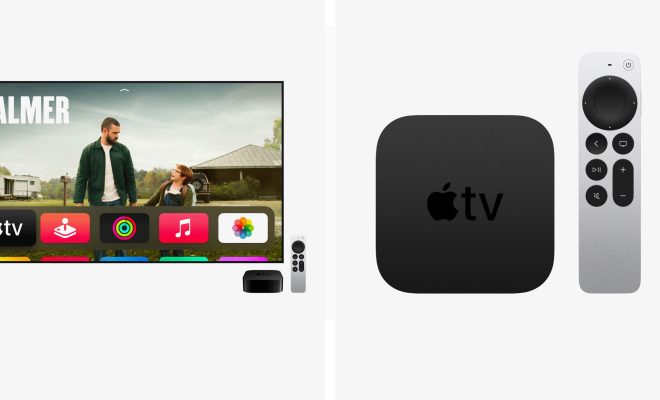Personal Hotspot on iPhone: What You Need To Know

As smartphones have become an integral part of our daily lives, the need for an internet connection has equally become essential. Whether you are working or just hanging out with friends, having access to the internet on your phone is a must-have. But what if you are in an area with no Wi-Fi hotspot or a weak signal? Personal hotspot on iPhone comes to the rescue. In this article, we will discuss everything you need to know about personal hotspot on iPhone.
What is Personal Hotspot on iPhone?
Personal hotspot on iPhone is a feature that lets you share your iPhone’s cellular data connection with other devices wirelessly. It turns your iPhone into a Wi-Fi hotspot, allowing other devices to connect to the internet using your phone’s cellular data connection. It is a convenient way to access the internet on your laptop, iPad or any other Wi-Fi enabled device when you are out and about.
How to Set up Personal Hotspot on iPhone?
Setting up personal hotspot on iPhone is quite simple. Here’s how you can do it:
Step 1: Go to your iPhone’s settings and tap on “Personal Hotspot.”
Step 2: Toggle the switch to turn on Personal hotspot.
Step 3: You can set up a Wi-Fi password for your hotspot by tapping on “Wi-Fi Password” and entering a password.
Step 4: You can connect your other devices to your iPhone’s hotspot by selecting your iPhone network. You can also use Bluetooth or USB to connect your devices.
Step 5: Once connected, your other devices will have access to the internet using your iPhone’s cellular data connection.
Things to keep in mind while using Personal Hotspot on iPhone
- Data usage
When you use personal hotspot on iPhone, all the devices connected to your iPhone’s network will use your cellular data connection, which means you will exhaust your data plan faster. Be mindful of the data usage when using the personal hotspot.
- Battery life
Using personal hotspot on iPhone drains the battery life faster. So, ensure that your iPhone has enough charge to use the hotspot for an extended period.
- Speed and Signal strength
The speed and signal strength of your cellular data connection determine the effectiveness of personal hotspot on iPhone. Ensure that you have a strong signal before using the hotspot for better performance.
Conclusion
Personal hotspot on iPhone is an incredibly useful feature to have when you don’t have access to a Wi-Fi network. Setting it up is quite a breeze, and it’s an excellent solution for working remotely or when you are out and about. While using the hotspot on your iPhone, ensure that you manage your data usage, battery life, and have a strong signal. With these things in mind, personal hotspot on iPhone can be a lifesaver when you need access to the internet.