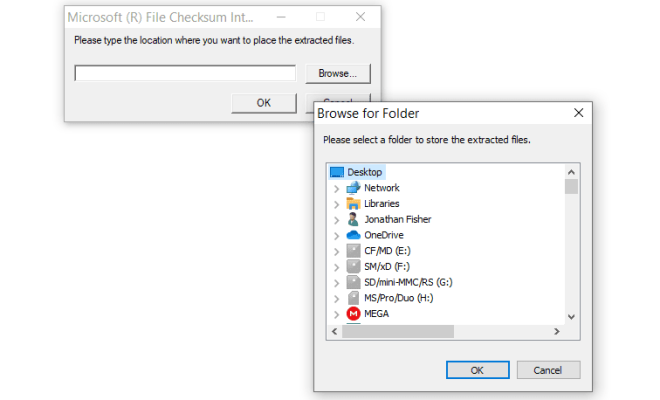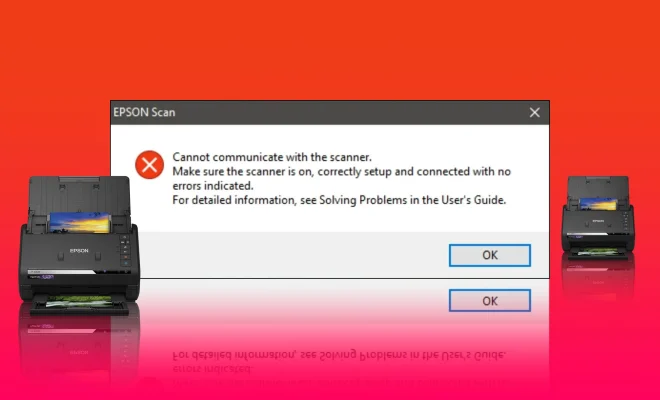Parse Error: What It Is and How to Fix It

If you have ever encountered a “parse error” while coding or troubleshooting your website, you know how frustrating it can be. Knowing what a parse error is and how to fix it can save you time and headaches.
What is a Parse Error?
In simple terms, a parse error occurs when the code is unable to understand or interpret a script. The error message generally appears when there is a mistake in the syntax of the code. For example, if you forget to close a parentheses or quotation mark or misspell a variable or function name, the code may throw a parse error.
How to Fix a Parse Error?
you encounter a parse error, the first step is to read the error message carefully. It will often provide clues as to what is wrong with the code. You can also try the following troubleshooting steps:
1. Check for syntax errors: Go through the code and look for any missing or extra punctuation, spelling errors, or incorrect variable or function names. Correct any mistakes that you find.
2. Check for missing or duplicate code: Sometimes, a parse error can occur if a piece of code is missing or duplicated. Check to make sure that each function and statement is included only once in the code.
3. Use a code validator: There are many online tools, such as W3C Markup Validation Service or JSLint, that can help you identify syntax errors in your code.
4. Disable conflicting plugins or themes: A parse error can be caused by conflicts between plugins or themes. Try disabling them one by one to identify the source of the problem.
5. Ask for help: If you have tried all of the above steps and still cannot resolve the parse error, it may be time to ask for help. Post your error message and code on developer forums or seek out professional help to diagnose and fix the error.
In conclusion, parse errors can be frustrating, but they’re not impossible to fix. With a little patience and the right troubleshooting steps, you can identify and correct the errors in your code. Remember that debugging is a part of the coding process and don’t get discouraged. Keep learning, coding, and practicing, and you’ll get better at catching and fixing errors like a pro.