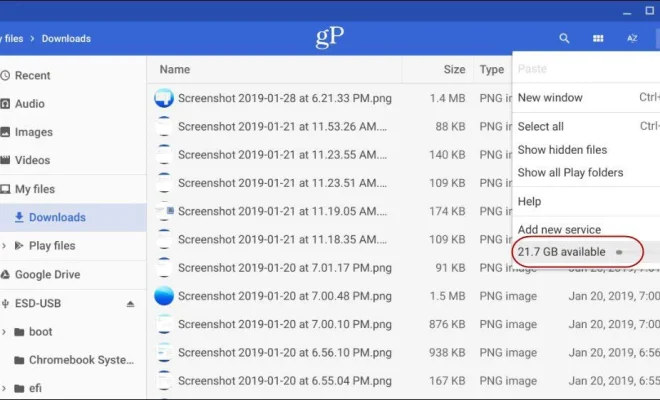Netflix Not Working? Here’s How to Fix It

For many people, Netflix is a primary source of entertainment. Whether it’s binging on a favorite series, watching the latest blockbuster, or discovering hidden gems, Netflix can provide endless hours of streaming pleasure. However, nothing ruins the Netflix experience like encountering technical difficulties.
If you’re having trouble getting Netflix to work, there are several things you can do to troubleshoot and fix the issue before giving up completely on the app.
Check Your Network Connection
The first step is to ensure that your internet connection is working correctly. If your Wi-Fi is spotty, disconnected, or weak, your streaming experience is going to be slow and problematic. You can solve this problem by rebooting your modem, router, or wireless access point, or by moving closer to your Wi-Fi router if possible.
Check for Service Outages
In some cases, the issue might be on Netflix’s end, with the app or its services down. Before you start troubleshooting, check the Netflix status page to see if there are any outages in your area or for the Netflix service in general.
Update Netflix App
If the app is outdated, it can cause issues with its functionality. Head to the App Store or Google Play Store and ensure that you have the latest version of the app installed.
Clear Out Cache and Data
Netflix uses a lot of data, and in some cases, the sheer volume of stored data can cause problems if it’s not cleared out frequently. To ensure that this won’t be an issue, try clearing out the app’s cache and data. Do this by going to Settings, then to apps, and finally selecting Netflix. From there, simply select Clear Cache and Data.
Reinstall the App
If clearing out the cache and data doesn’t work, you can try re-installing the app. You can do this by removing Netflix from your device entirely and downloading it again from the App Store or Google Play Store.
Turn Off Any VPNs
If you’re using a Virtual Private Network (VPN) to access Netflix in a different country, then the app may not work. Netflix has been known to block VPNs from time to time, which means you’ll need to disable the VPN to use the app again.
Wrapping Up
If Netflix continues to misbehave after troubleshooting, try reaching out to customer support. They’ll likely have more in-depth guidance and can advise you on the best course of action to fix the issue. But before you do, try going through the steps outlined above to increase your chances of solving your problem.