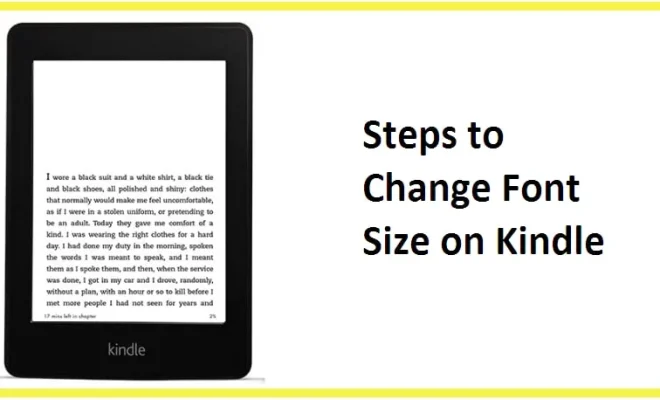My Phone Was Hacked. How Do I Fix It?

Have you ever experienced opening your phone and seeing messages and photos that you didn’t send or post on your social media accounts? Or maybe your phone suddenly started acting weird, like opening apps on its own or sending messages without your knowledge. These are all signs that your phone might have been hacked.
If you suspect that your phone has been hacked, don’t panic. There are steps you can take to fix it and protect yourself from further attacks.
Step 1: Secure your accounts
The first thing you need to do when you suspect that your phone has been hacked is to secure your accounts. Change your passwords for all your accounts, including your email, social media, and banking accounts. Use strong passwords that are hard to guess and don’t use the same password for all your accounts.
Step 2: Update your phone’s software
Hackers often exploit vulnerabilities in outdated software to hack into phones. To protect yourself, make sure that you are running the latest software on your phone. Check for updates regularly and install them as soon as they become available.
Step 3: Install antivirus software
Having antivirus software installed on your phone can help detect and remove any malicious software that might have been installed on your phone. There are many antivirus apps available for Android and iOS devices. Choose a reputable one and regularly scan your phone for malware.
Step 4: Delete suspicious apps
If you suspect that a particular app is causing issues on your phone, delete it immediately. Some malicious apps can give hackers access to your phone and steal your personal information. Be careful when downloading apps from third-party app stores.
Step 5: Factory reset your phone
If all else fails, you may need to factory reset your phone. This will erase all the data on your phone, including any malware or viruses. Make sure to back up your data before resetting your phone.
In conclusion, having your phone hacked can be a daunting experience, but there are steps you can take to protect yourself. By securing your accounts, updating your phone’s software, installing antivirus software, deleting suspicious apps, and, if necessary, factory resetting your phone, you’ll be able to fix your phone and keep it safe from further attacks.