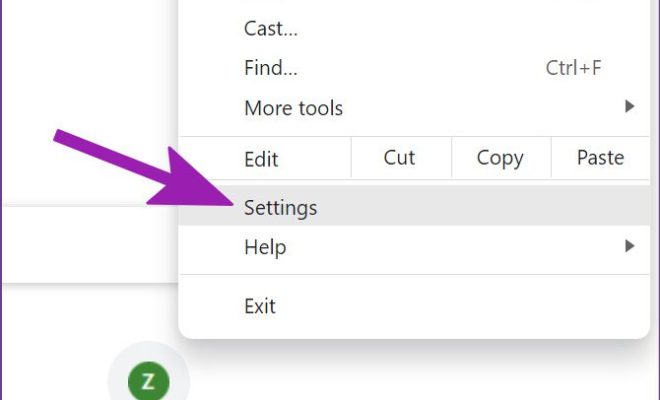My iPhone Won’t Go to the Main Screen

As an iPhone owner, you must be familiar with the frustrating feeling when your phone won’t go to the main screen. This may happen occasionally, leaving you wondering what the problem is and how to fix it. In this article, we will discuss possible reasons for this issue and how to troubleshoot it.
First of all, it’s important to understand that there could be several reasons causing your phone not to go to the main screen. It could be due to software issues, hardware problems, or an issue with the touch screen. Let’s look at them in detail.
1. Software issues:
If your phone won’t go to the main screen, the first thing you should check is any recent software updates you might have installed. Sometimes these updates can cause bugs or compatibility issues that prevent the phone from turning on correctly. In this case, try restarting your phone by holding down the power button until the “slide to power off” option appears. Slide the bar to turn off your phone, then wait a few seconds before turning it back on again.
2. Hardware problems:
Another common reason for your phone not going to the main screen could be hardware issues. For example, if the battery is low, the phone may not be able to turn on. Or if you dropped your phone recently, there could be physical damage to the screen or internal components, causing it not to turn on. In this case, you may need to take your phone to an authorized Apple service center for repair.
3. Issues with the touch screen:
Sometimes, your iPhone may appear to be on, but the screen may not be responding to your touch commands. This could be due to a damaged touch screen or a software glitch. In this case, try resetting your phone by holding down the power button and the home button simultaneously until the Apple logo appears.
In conclusion, if your iPhone won’t go to the main screen, there could be several causes. The above steps may help you solve the issue, but if the problem persists, it’s recommended that you take your phone to an authorized Apple service center for further diagnosis and repair. Remember, it’s always better to seek professional help if you are not sure what’s causing the problem, as attempting repairs yourself could damage your phone further.