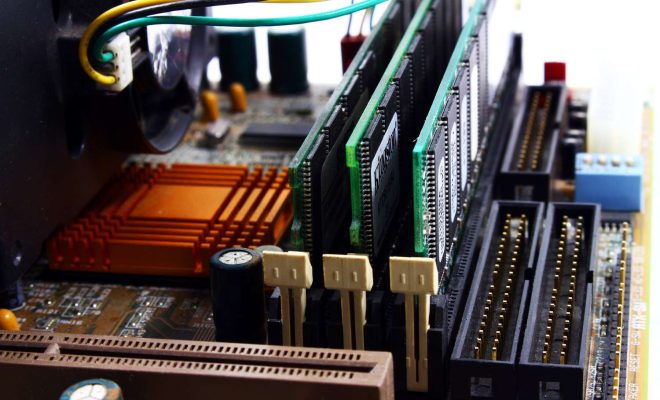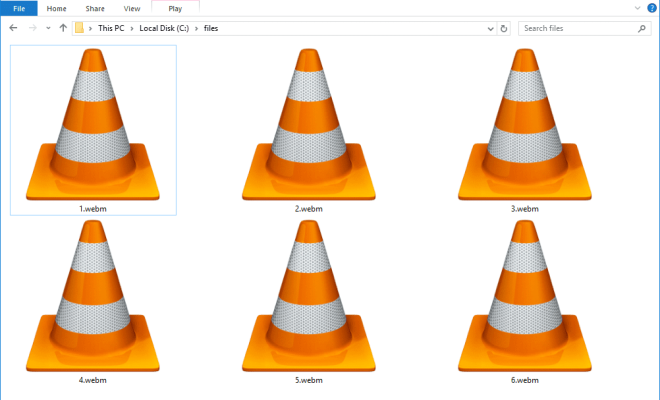Maximize Your Battery’s Life Span to Avoid Upgrading Your iPhone

In the era of rapid technological advancements, it’s no secret that smartphones, especially iPhones, have become indispensable in our daily lives. However, as essential as they are, their battery life often dwindles over time, leaving users grappling with the decision to either upgrade their device or face the inconvenience of constant charging. Nevertheless, before you consider an upgrade due to battery issues, there are several practices you can implement to extend your iPhone’s battery lifespan.
First and foremost, update your iOS regularly. Apple frequently releases software updates that can improve battery management and efficiency. These updates often include advanced energy-saving technologies that can help reduce battery wear over time.
Another critical step is to manage your screen brightness. High brightness levels consume significant power and thus drain the battery quickly; using auto-brightness or lowering the screen brightness manually when high levels are unnecessary can help conserve energy.
Additionally, mind your charge cycles. It’s a common myth that you need to let your phone’s battery drain completely before recharging it. Instead, shallow discharges and regular top-ups are better for lithium-ion batteries like those in iPhones. Aim to keep your battery between 30% and 80% for optimal lifespan.
Mindful management of your location services is also important. GPS tracking for various apps can be one of the biggest drains on your battery’s life. Turn off location services for apps that don’t need to track your location constantly or use the feature only while using the app.
Furthermore, pay attention to app usage and background activity. Some apps are more power-hungry than others, particularly those that require constant connection or location services. Make sure to close apps running in the background when they’re not needed and disable background app refresh for applications that don’t require it.
It’s also wise to avoid extreme temperatures because high heat can degrade the battery’s performance and capacity significantly. Moreover, keep in mind that charging your iPhone in its case may generate excess heat which can affect battery capacity over time.
Finally, take advantage of the iPhone’s built-in Battery Health feature to monitor maximum capacity as well as peak performance capability. This tool provides useful insights into how well your battery is performing and if there are any recommended maintenance tips specific to your device’s battery life status.
By following these practices consistently, not only will you see a marked improvement in your iPhone’s day-to-day battery performance but you will also likely extend its overall lifespan significantly—potentially staving off that upgrade for a little while longer.