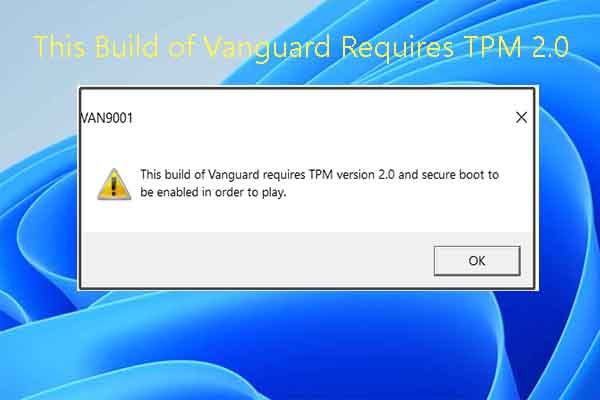Macroblocking and Pixelation: Video Artifacts

In today’s world, video is everywhere – from our TV screens to mobile devices, and of course on the internet. While the accessibility to digital video continues to improve, there are still some common issues that plague even the most advanced video technology – macroblocking and pixelation.
Video artifacts are visual anomalies or errors that occur during digital video playback. Two of the most common video artifacts are macroblocking and pixelation.
Macroblocking, also known as blocking or macrovision, appears as a series of large square-shaped blocks on the screen. This is caused by the loss of data during video compression when attempting to reduce the file size of a video. The compression algorithm creates a compromise between video quality and file size, resulting in the loss of some data from the video stream. Macroblocking is most commonly seen during action or high-motion sequences, where the compression algorithm tries to keep up with the quickly changing content of the video.
Pixelation, on the other hand, is somewhat similar but different from macroblocking. Pixelation appears as a series of small squares on the screen, often appearing in the form of a checkerboard pattern. This type of artifact is caused by reducing video resolution, known as downscaling. During downscaling, a video is proportionately shrunk in size and the number of pixels in the frame are reduced. This reduction in pixels can cause the image to appear grainy or blocky rather than smooth.
Both macroblocking and pixelation can be caused by a variety of factors, including poor signal strength, low bandwidth, low-resolution content, compression algorithm limitations or issues in the playback device. Frequent or prolonged exposure to these video artifacts can significantly detract from the viewing experience, leaving viewers frustrated or disinterested in the content.
While there is no surefire way to avoid macroblocking or pixelation altogether, there are some things you can do to minimize the appearance of these visual distortions. Firstly, ensure that your playback device and video player are up-to-date and running the latest software versions. Secondly, ensure that your internet or satellite connection speed is sufficiently high to sustain high-quality video playback. Thirdly, adjust the video quality settings of the playback device or video player to properly match the resolution of the video content being played back.
As video continues to become a more significant part of our daily lives, the occurrence of macroblocking and pixelation will continue to be an ongoing challenge. While there is no foolproof way to avoid these video artifacts, staying informed about the causes and available solutions can help mitigate their impact and improve your overall video watching experience.