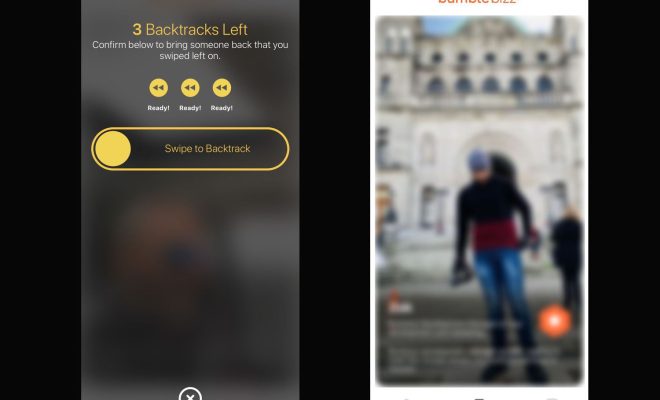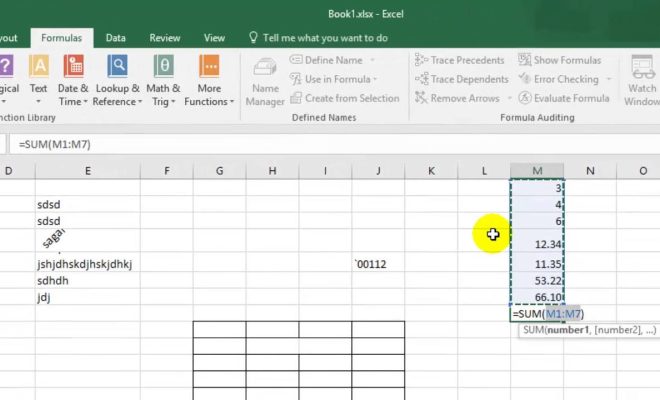Keep Your iPad Running Efficiently
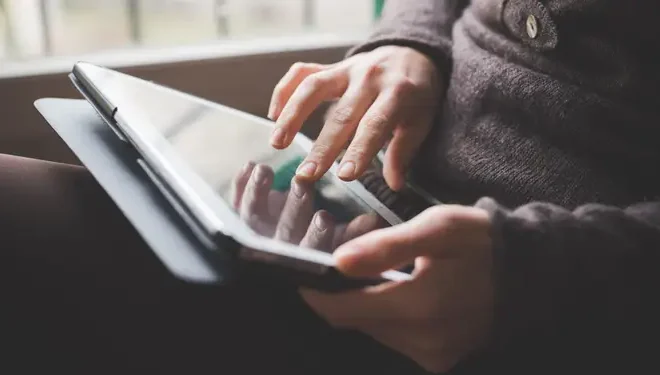
iPads are one of the most popular tablets out there and are loved by many for their sleek design, user-friendly interface, and vast capabilities. However, like any other electronic device, they can slow down over time, which can be frustrating for users. Here are some tips to keep your iPad running efficiently.
- Update Your iPad Regularly
Apple releases regular software updates for the iPad, which often include bug fixes, security patches, and performance improvements. It is important to keep your iPad updated with the latest software to ensure that it runs smoothly. To update your iPad, go to Settings > General > Software Update and follow the instructions.
- Close Unused Apps
Having too many apps open at once can slow down your iPad. It is a good practice to close any unused apps regularly. To do this, swipe up from the bottom of the screen to view all open apps, and swipe up on any app you want to close.
- Clear Your Cache
Clearing your cache can free up storage space and improve the performance of your iPad. To clear your cache, go to Settings > Safari > Clear History and Website Data.
- Reduce Motion and Transparency
Animations and transparency effects can look great on the iPad, but they can also slow it down. To disable these effects, go to Settings > General > Accessibility > Reduce Motion and turn it on.
- Disable Background App Refresh
Background App Refresh is a feature that allows apps to refresh their content in the background, even when you are not using them. However, this can drain your battery and slow down your iPad. To disable it, go to Settings > General > Background App Refresh and turn it off.
- Manage Your Storage
If your iPad is running low on storage, it can slow down and become less responsive. To manage your storage, go to Settings > General > iPad Storage and you can see how much storage is being used by each app. You can also offload unused apps or delete old files to free up space.
By following these tips, you can keep your iPad running efficiently and enjoy using it for years to come.