Is Your Twitter Embarrassing? Here’s How to Delete All Your Old Tweets
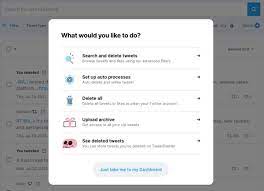
Twitter has become a popular platform for sharing thoughts, opinions, and moments from our lives. However, as time goes on, some of our older tweets may no longer reflect who we are or align with our current beliefs. If you find your old tweets embarrassing or simply want a fresh start on the platform, deleting them can be a great solution. In this article, we’ll guide you through the process of deleting all your old tweets.
Why Should You Consider Deleting Old Tweets?
There are several reasons why you might want to delete your old tweets:
1. Privacy: Over time, personal circumstances change, and what was once acceptable to share publicly may now need more privacy.
2. Reputation Management: Social media posts can have an impact on how others perceive us professionally or personally. Removing outdated or inappropriate content can help manage your online reputation.
3. Evolution of Beliefs: As we grow and learn over time, our perspectives often change. Deleting past tweets that no longer reflect who we are today allows us to present ourselves authentically.
Manually Deleting Old Tweets
The simplest way to delete individual tweets is by manually going through your timeline and removing them one by one:
1. Log in to your Twitter account using a web browser.
2. Go to your profile page by clicking on your profile picture at the top-right corner.
3. Scroll down until you find the tweet you wish to delete.
4. Click on the downward-facing arrow icon located at the top-right corner of the tweet.
5. Select “Delete Tweet” from the dropdown menu.
Repeat these steps for each tweet you want to remove until you have deleted all desired content.
Using Third-Party Tools
If manually deleting every single tweet seems overwhelming due to large numbers of posts or years’ worth of content accumulated on Twitter, you can consider using third-party tools specifically designed to help automate the process:
1. TweetDelete: TweetDelete is a popular tool that allows you to delete tweets based on various criteria such as date range or specific keywords. It offers both free and paid plans with additional features.
2. TwitWipe: TwitWipe enables you to wipe your entire tweet history in one go, providing a fresh start on Twitter. However, note that this action cannot be undone, so use it with caution.
Before using any third-party tool, ensure that they have reputable reviews and take necessary precautions to protect your personal information.
Considerations Before Deleting Tweets
While deleting old tweets can provide a sense of relief and privacy, there are some considerations worth keeping in mind:
1. Impact on Conversations: Removing past tweets may disrupt conversations or threads where those tweets were involved.
2. Saved Screenshots or Retweets: Keep in mind that even if you delete your own tweet, others may have saved screenshots or retweeted them before removal.
3. Archived Copies: Websites like the Internet Archive’s Wayback Machine sometimes store copies of web pages—including Twitter profiles—so deleted content might still be accessible through these archives.
Moving Forward
Deleting old tweets can offer peace of mind and allow for a fresh start on Twitter by aligning your online presence with who you are today. Whether done manually or with the help of third-party tools, taking control over your digital footprint empowers you to curate an image consistent with your current beliefs and values.
Remember to think critically about what type of content you want to share moving forward while being mindful of potential consequences associated with public posts on social media platforms like Twitter





