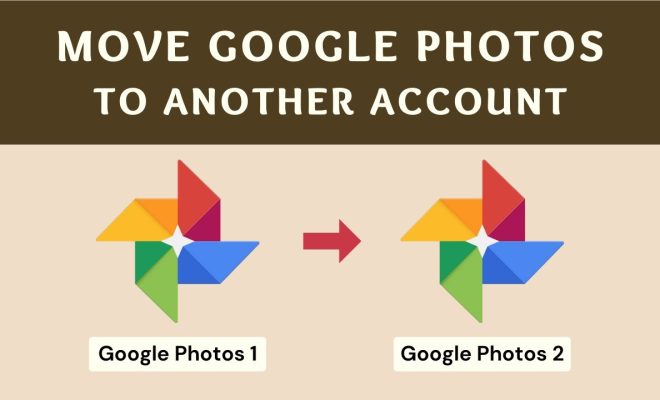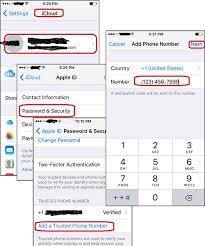Is Alexa Down … or Is It Just You?

If you’re one of the millions of people who use Alexa to turn on their lights, ask for the weather forecast, or set reminders, you may have experienced a moment of panic when you tried to talk to her and got no response. Is Alexa down? Or is it just you?
Before you assume the worst and start unplugging devices, there are a few steps you can take to troubleshoot the problem. First, try asking Alexa a simple question, like “What time is it?” or “What’s the weather like today?” If she responds, then the issue may be with the specific command you were trying to give her.
If Alexa doesn’t respond to any commands, make sure that your Echo device is connected to the internet. You can check the Wi-Fi network on your device by going to the Alexa app and navigating to Settings > Device Settings > Echo & Alexa > (Your Device). If the Wi-Fi network is working properly, you should also check to see if there are any outages or maintenance work being done in your area that may be affecting your internet connection.
If Alexa is still not working after checking your Wi-Fi, you may need to restart your Echo device. Unplug the device and plug it back in after a few moments. If Alexa still doesn’t respond, try resetting the device by holding down the “Action” button for 30 seconds until the light ring turns orange. This will restore the device to its factory settings.
If none of these troubleshooting steps work, there may be an issue with the Alexa service itself. You can check the status of Alexa by visiting the Amazon Alexa Service Health Dashboard.
In conclusion, before assuming that Alexa is down, take a few minutes to troubleshoot the problem. Make sure your device is connected to the internet and restart it if necessary. If these steps don’t work, check the Amazon Alexa Service Health Dashboard to see if there are any known outages. With a little patience and persistence, you can get Alexa back up and running in no time.