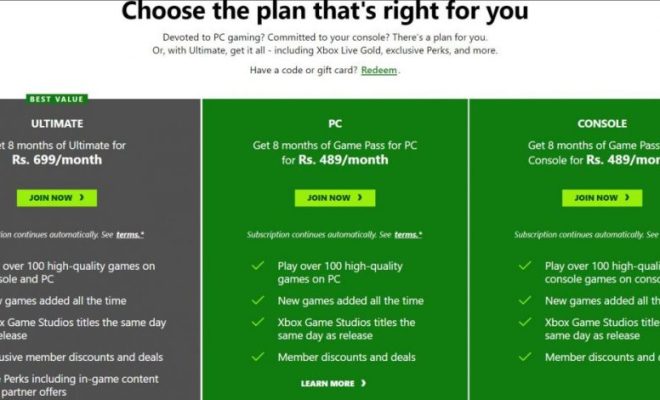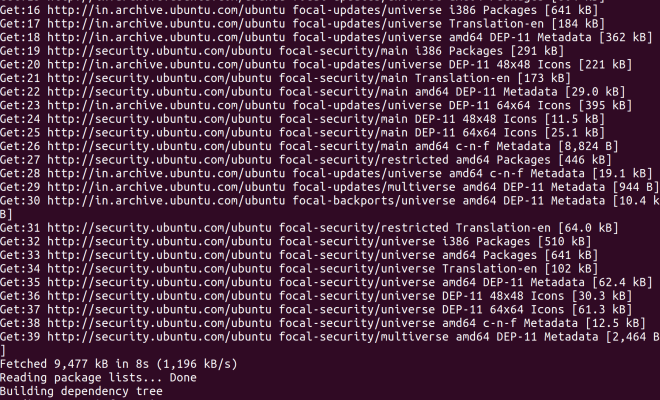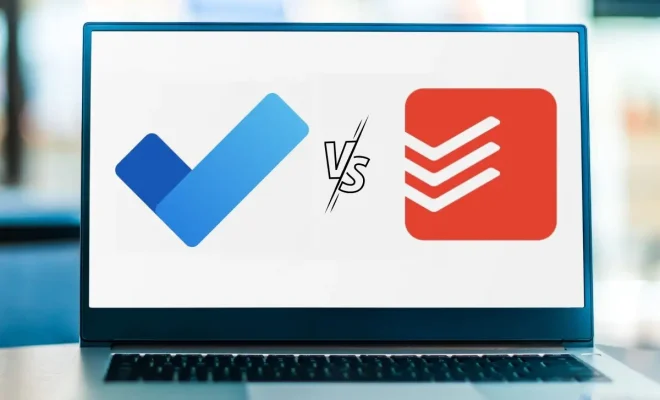iPhone or iPad Getting Hot? Learn Why and How to Fix It

iPhone and iPad devices getting hot is not uncommon. It is a prevalent problem that can occur due to several reasons. The causes of heating may vary from a faulty battery, overuse of the device, improper ventilation, or an app running in the background. The overheating of the device can also reduce the performance of the device, shorten the battery life, and potentially damage the internal components. However, there are several ways to fix the issue of heating up of the iPhone or iPad.
Reasons Why the iPhone or iPad Gets Hot
Overuse of the Device
One of the significant reasons for heating up of the device is overuse. When we use our device for a prolonged period or use it for heavy usage like watching videos, playing games, or surfing the internet, the device’s processor works continuously, and it generates heat.
Faulty Battery
A faulty battery can also be a reason for the heating of the device. When the battery is old or damaged, it generates more heat than usual. If the battery problem persists, it is advised to get it changed by a professional.
Improper Ventilation
Another reason for the heating issue is improper ventilation. When we cover the device with a case or use the device in a warm environment, the device’s ventilation is blocked, which can increase the device’s temperature.
Running of Apps in the Background
Running of apps in the background can also be a cause of heating. When apps run in the background, it continues to use the device’s resources, which results in the phone’s processor working continuously.
How to Fix the Heating Issue of the iPhone or iPad
Remove the Case
One of the easiest ways to fix the heating issue is to remove the case from the iPhone or iPad. It will allow proper ventilation, and the device’s temperature will decrease.
Close Apps Running in the Background
When apps run in the background, they continue to use the device’s resources, which can increase the device’s temperature. So, always check the background running apps and close the ones that you are not using.
Reduce Screen Brightness
When we increase the screen brightness, the device has to work more, which leads to the increase in temperature of the device. The best solution to this is to reduce the screen brightness to the lowest possible level.
Keep the Device in a Cool Place
Keeping the device in a cool place can reduce the temperature of the device. So, always try to keep the device in a cool and dry place.
Turn off Unused Features
Turning off various features that are not in use can decrease the device’s temperature. If you are not using the Wi-Fi, Bluetooth, or GPS, turn them off.
Conclusion
Heating up of the iPhone or iPad is quite common, and there are various reasons for it. However, by using the above methods, we can reduce the device’s temperature and restore its performance. In case the heating issue still persists, it is better to consult a professional for a detailed analysis of the problem.