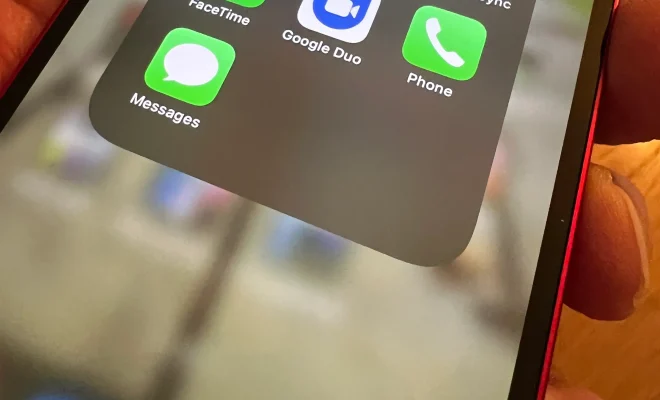iOS 17 Makes It Easy to Share AirTags. Here’s How

With the introduction of iOS 17, Apple has taken the functionality of AirTags to the next level by simplifying the process of sharing these handy devices.
AirTags have revolutionized the way we keep track of our personal items, from keys to luggage, ensuring that we can easily locate them through the ‘Find My’ network. With iOS 17, sharing an AirTag with family members or friends has become a seamless experience.
Here’s how you can share AirTags easily with iOS 17:
1. Update your iPhone to iOS 17 to ensure you have access to the latest features and enhancements for AirTags.
2. Open the ‘Find My’ app on your device and select the AirTag you wish to share from the ‘Items’ tab.
3. Once you have chosen an AirTag, tap on the “Share Item” option situated below the location details.
4. You’ll be prompted to enter the Apple ID of the person you want to share the AirTag with. Enter their details and wait for them to accept the invitation.
5. Once accepted, both parties can now view the AirTag’s location and receive notifications if it is set to Lost Mode or moved from its last known location.
6. If you need to stop sharing an AirTag, simply go back into the ‘Find My’ app, select the shared AirTag and choose “Stop Sharing Item.” Confirm your decision by selecting “Stop Sharing” on the pop-up prompt.
Sharing AirTags through iOS 17 not only provides peace of mind but also extends the functionality of these devices by allowing multiple users to benefit from their tracking capabilities. Now friends and family can help each other easily recover lost items equipped with a shared AirTag.
Please note that while sharing AirTags can be useful, it’s important to be mindful of privacy implications and only share this access with trusted individuals.