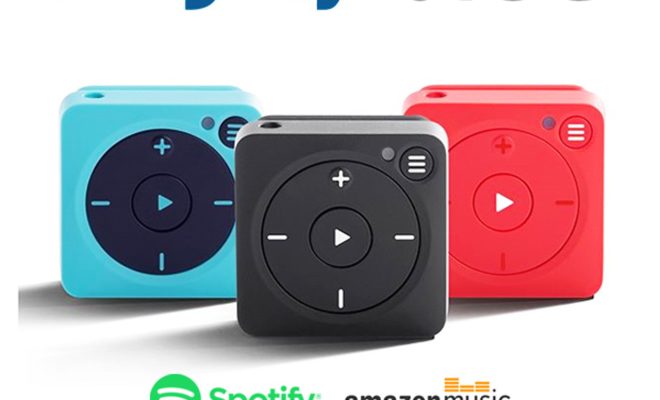iOS 14 finally brings widgets to your iPhone’s home screen

Introduction:
Apple’s iOS 14 has arrived, and it brings a long-awaited feature to iPhone users: widgets on the home screen. For years, Android devices have boasted a customizable array of widgets, and now, it’s finally the iPhone’s turn to enjoy this added functionality.
What are Widgets?
Widgets are small applications that display specific information and provide quick access to certain features without needing to open the corresponding app. They come in various sizes and provide a glimpse into your favorite apps for quick interactions or just a simple glance at relevant information.
How Widgets Work on iOS 14:
In the new iOS update, iPhone users can place widgets directly on their home screens alongside their regular app icons. The new widgets are designed with different size options, which allows users to customize their home screen layout based on their preferences.
To access the available widgets, simply press and hold anywhere on the home screen until you enter jiggle mode. Then click the “+” button at the top left corner to view all available widgets. Users can then select the desired widget, choose a size, and drag it onto the home page.
Notable iOS 14 Widgets:
1. Smart Stack: This is an intelligent widget that dynamically changes throughout the day to showcase relevant information at different times. Smart Stack automatically cycles through various widgets, such as Calendar and Weather, based on your usage patterns or time of day.
2. News Widget: Stay up-to-date with breaking news headlines and stories tailored for you from leading publishers.
3. Photos Widget: This provides quick access to your favorite memories or most recent photos without needing to open the Photos app.
4. Fitness Widget: An easy way to view activity data like workouts, steps taken, calories burned, and more without needing to open the Fitness app.
5. Music Widget: Control your music playback right from your home screen with the new music widget.
App Library and Widgets:
Alongside widgets, iOS 14 also introduces the App Library, a new organizational tool that simplifies finding installed apps. Apps are automatically organized and displayed in the App Library based on their categories. Since widgets can take up valuable screen space, the App Library offers a useful solution to declutter your home screen while still maintaining easy access to all your apps.
Conclusion:
The introduction of widgets in iOS 14 breathes new life into the iPhone’s home screen experience. By enabling users to customize their home screens beyond just app icons, Apple has taken a step forward in offering improved functionality and interactivity. With continued updates and support from developers, users can look forward to even more creative and helpful widgets in the future.