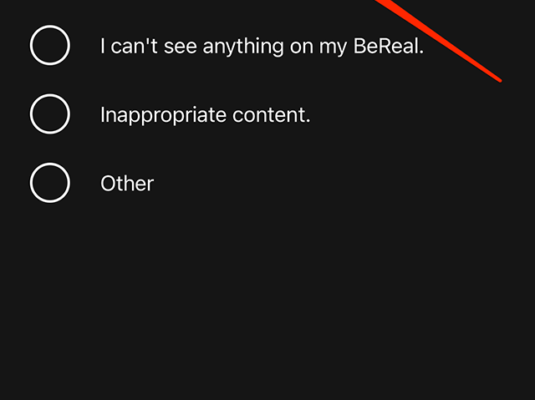Introduction to the Maya User Interface
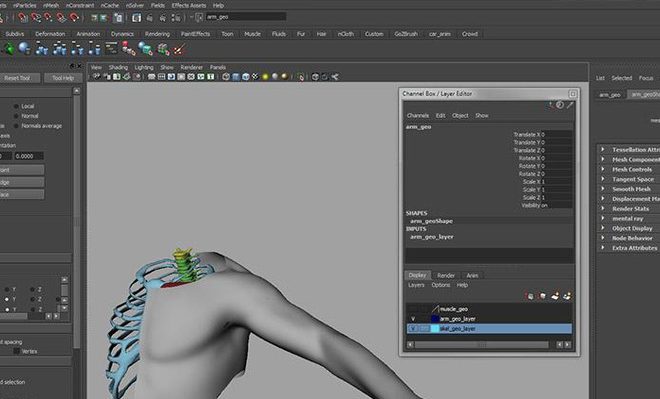
Maya is a popular 3D animation software used by artists, designers, and developers all around the world. It is owned by Autodesk and is widely used in the film, gaming, and advertising industries. One of the most important aspects of Maya is its user interface, which allows users to create 3D models, animations, and visual effects. In this article, we will provide an introduction to the Maya user interface.
The Maya Interface
The Maya interface is divided into several panels, each of which is designed to help users perform specific tasks. The main panels are:
The Viewport
The viewport is where users can see their 3D models and animations. It is the primary panel in Maya and is where most of the work is done. Users can view their models from different angles and can apply different lighting and shading effects.
The Channel Box
The channel box is where users can view and modify the attributes of their models. Users can change the position, rotation, and scale of their models, as well as apply different textures and materials.
The Tool Box
The tool box is where users can access all of the tools and commands they need to create and modify their models. Users can access tools for modeling, animation, texturing, and rendering.
The Time Slider
The time slider is where users can control the timing of their animations. Users can set keyframes and adjust the timing of their animations to create smooth and realistic movements.
The Command Line
The command line is where users can enter commands to perform specific tasks. Users can use the command line to perform tasks quickly and efficiently, without having to navigate through menus and panels.
Customizing the Maya Interface
One of the great things about Maya is that it is highly customizable. Users can customize the interface to suit their specific needs and workflows. Users can create custom panels, modify existing panels, and create custom hotkeys and scripts.
Conclusion
The Maya user interface is an essential part of the software and plays a crucial role in the creation of 3D models and animations. Whether you are a beginner or an experienced user, understanding the Maya interface is essential to creating high-quality 3D content. By taking the time to learn the different panels and tools in Maya, users can create stunning 3D models and animations that are sure to impress.