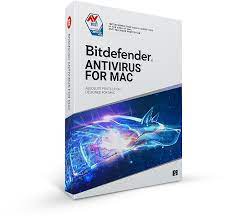If You Value Your Privacy, Change These Browser Settings ASAP

In today’s digital age, privacy has become a growing concern. With the amount of personal information we share online, it’s important to take steps to protect our privacy. One way to do this is by adjusting your browser settings to enhance your online privacy. Here are some key settings you should change as soon as possible:
1. Clear Browsing Data Regularly
Browsers store data such as browsing history, cookies, and cached files. This can potentially compromise your privacy if someone gains access to your device or if websites track your activities across different sites. To mitigate this risk, regularly clear your browsing data.
Most browsers offer options to clear specific types of data like cookies or cache files manually or automatically when you close the browser window. Take advantage of these features and set them up according to your preferences.
2. Enable Do Not Track (DNT)
Do Not Track (DNT) is a setting that signals websites not to track your online activity for advertising purposes. While it’s not mandatory for websites to honor DNT requests, enabling this option in your browser sends a message that you prefer not being tracked.
You can usually find the DNT setting under the “Privacy” or “Security” section of your browser’s settings menu.
3. Disable Third-Party Cookies
Cookies are small text files stored on your computer by websites you visit and can be used for various purposes including tracking users across multiple sites for targeted advertising.
To enhance privacy, consider disabling third-party cookies in your browser settings while allowing first-party cookies necessary for site functionality.
4. Use HTTPS Everywhere Extension
The Hypertext Transfer Protocol Secure (HTTPS) encrypts communications between a website and user, protecting against eavesdropping and tampering with transmitted data.
Installing an extension like HTTPS Everywhere ensures that whenever possible, connections with supported websites will be established via HTTPS. This helps safeguard your privacy and data integrity.
5. Enable Enhanced Tracking Protection
Many modern browsers offer enhanced tracking protection features that block known trackers, prevent fingerprinting, and limit cross-site tracking. These settings provide an additional layer of privacy by minimizing the amount of information collected about you while browsing the web.
Check your browser’s preferences or settings menu to enable these privacy-enhancing features if available.
6. Review Permissions for Extensions
Browser extensions can enhance functionality but may also request permissions that could potentially compromise your privacy or security.
Regularly review the permissions granted to installed extensions and remove any unnecessary ones. Stick to reputable sources when installing new extensions, ensuring they have a good track record for respecting user privacy.
Conclusion
Protecting your online privacy is crucial in today’s interconnected world. By adjusting key browser settings as outlined above, you can take significant steps towards enhancing your digital privacy and reducing exposure to unwanted tracking or data collection practices. Stay vigilant, stay informed, and make sure to regularly review and update these settings as technologies evolve over time!