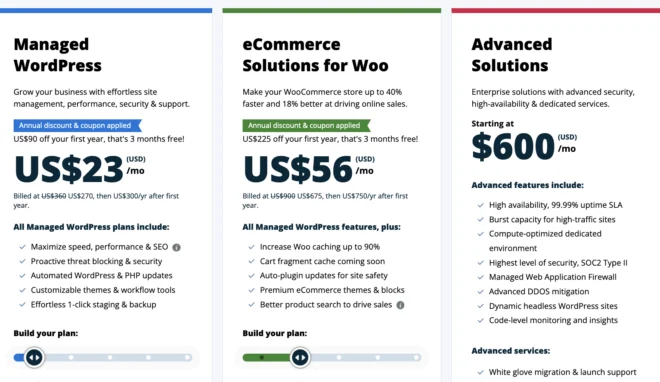If you lose your iPhone, you can still use your Apple Card. Here’s how

Introduction:
Losing your iPhone is a daunting experience. Your entire life is often wrapped up in that small device, and there’s no denying that it can cause panic. But what if you also have an Apple Card linked to your iPhone? Fret not, as there are ways to still use your Apple Card even if your iPhone is lost. This article explains how you can continue using your Apple Card until you find or replace your iPhone.
Accessing your Apple Card without an iPhone:
1. Use another Apple device with Apple Pay:
If you have another Apple device that supports Apple Pay, like an iPad or an Apple Watch, you can add the Apple Card to that device. Just follow these steps:
a. Open the Wallet app on the other device.
b. Tap the “+” button to add a new card.
c. Follow the on-screen instructions and select “Apple Card” when prompted.
d. Sign in with your iCloud credentials to access your account and complete the setup process.
Once your Apple Card is set up on another device, you can use it at any location that accepts Apple Pay.
2. Request a physical titanium card:
This option requires foresight because it cannot be done after losing the device with the only access to your card information. While you have access to your iPhone or another trusted device, request a physical titanium card through the Wallet app by following these steps:
a. Open the Wallet app on your iPhone.
b. Tap on “Apple Card,” then tap on “More.”
c. Scroll down and tap “Get a Titanium Card.”
After requesting the card, it should arrive in 5 to 7 business days. You can activate this physical card through the Wallet app when it arrives, allowing you to continue using your credit line without access to your lost iPhone. Remember to keep the titanium card secure in your wallet like any other physical credit card.
3. Contact Apple Card customer support:
If you don’t have access to another Apple device or a physical titanium card, you can contact Apple Card’s customer support to make payments and manage other account activities over the phone. The support team can help with issues such as processing bill payments and locking or unlocking your Apple Card.
Access the 24/7 customer support through these methods:
a. Visit the official Apple Card website and navigate to the “Support” section.
b. Dial (877) 255-5923 or the number listed at the bottom of your monthly statement.
Conclusion:
Losing your iPhone is a difficult situation, but knowing that you can still use your Apple Card provides some relief during this challenging time. Be sure to enable Find My iPhone to help locate your lost device, and take advantage of these tips so you can continue enjoying the benefits of your Apple Card even when parted with your primary device.