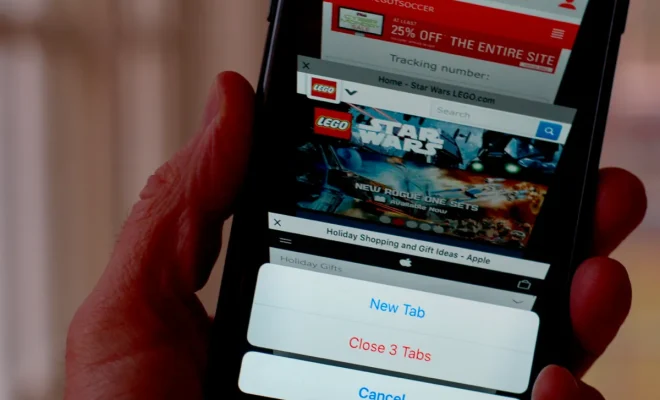I turned an old phone into a NAS

Let’s face it, we all have a drawer somewhere overflowing with old tech. A dusty iPod, a phone that’s seen better days, a tablet that’s been relegated to e-book duty – the list goes on. But what if I told you that you could breathe new life into one of these forgotten devices and turn it into a functional Network Attached Storage (NAS) system?
That’s exactly what I did with my old Android phone. It was slow, the battery wouldn’t hold a charge, and the camera was pretty much unusable. It was destined for the recycling bin, but then I had a lightbulb moment. Why not repurpose it as a NAS?
The concept is surprisingly simple. With a little tinkering, you can transform your old phone into a miniature storage server, providing you with a dedicated space to store files, back up data, and even stream media.
Here’s how I did it:
- Choosing the Right Phone:
The first step is to choose a phone that meets your needs. A phone with a decent amount of internal storage (16GB or more) and a micro SD card slot is ideal. I opted for a phone with 32GB of internal storage and a microSD card slot that could accommodate an additional 128GB.
- Installing the Right Software:
There are a plethora of NAS apps available for both Android and iOS devices. I chose “Server for Android” because it offered a simple and user-friendly interface. It allows you to share files via FTP, Samba, and WebDAV protocols, making it easily accessible from any device on your network.
- Setting Up the Network:
Next, I connected my phone to my home network via Wi-Fi. This ensures that the phone can be accessed by other devices on the network. I also enabled “Always keep data connected” to prevent the phone from going into sleep mode, ensuring consistent availability for the NAS.
- Sharing Files and Folders:
Once the app was set up, I was able to share files and folders from my phone’s internal storage and microSD card. I created dedicated folders for different types of data, including backups, photos, videos, and documents.
- Accessing the NAS:
Now, I can access my new NAS from any device on my home network. I can browse the shared folders, download files, and even stream media content. It’s a great way to free up space on my laptop and create a centralized location for all my data.
Benefits of Turning an Old Phone into a NAS:
Cost-Effective: Instead of spending hundreds of dollars on a dedicated NAS, I repurposed an old device I had lying around.
Easy to Set Up: The entire process was straightforward and only required a few simple steps.
Flexible and Customizable: I can customize my NAS with different apps and features to meet my specific needs.
Eco-Friendly: I’m giving an old device a second life, reducing electronic waste.
Challenges to Consider:
Performance: An old phone might not offer the same speed and performance as a dedicated NAS. However, for basic file storage and backup purposes, it is perfectly adequate.
Limited Storage: The internal storage of an old phone might not be sufficient for large file collections. This is where a microSD card slot comes in handy.
Power Consumption: Keep in mind that your phone will be running constantly, which might increase your electricity bill slightly.
Conclusion:
Turning my old phone into a NAS has been a great experience. It’s a practical and cost-effective solution for anyone looking for a simple and convenient way to store and share files. It’s a testament to the versatility of old technology and a great reminder that you don’t always need to buy new to achieve your goals. So, the next time you’re about to toss out that old phone, consider giving it a second life as a NAS – you might be surprised at what it can do.