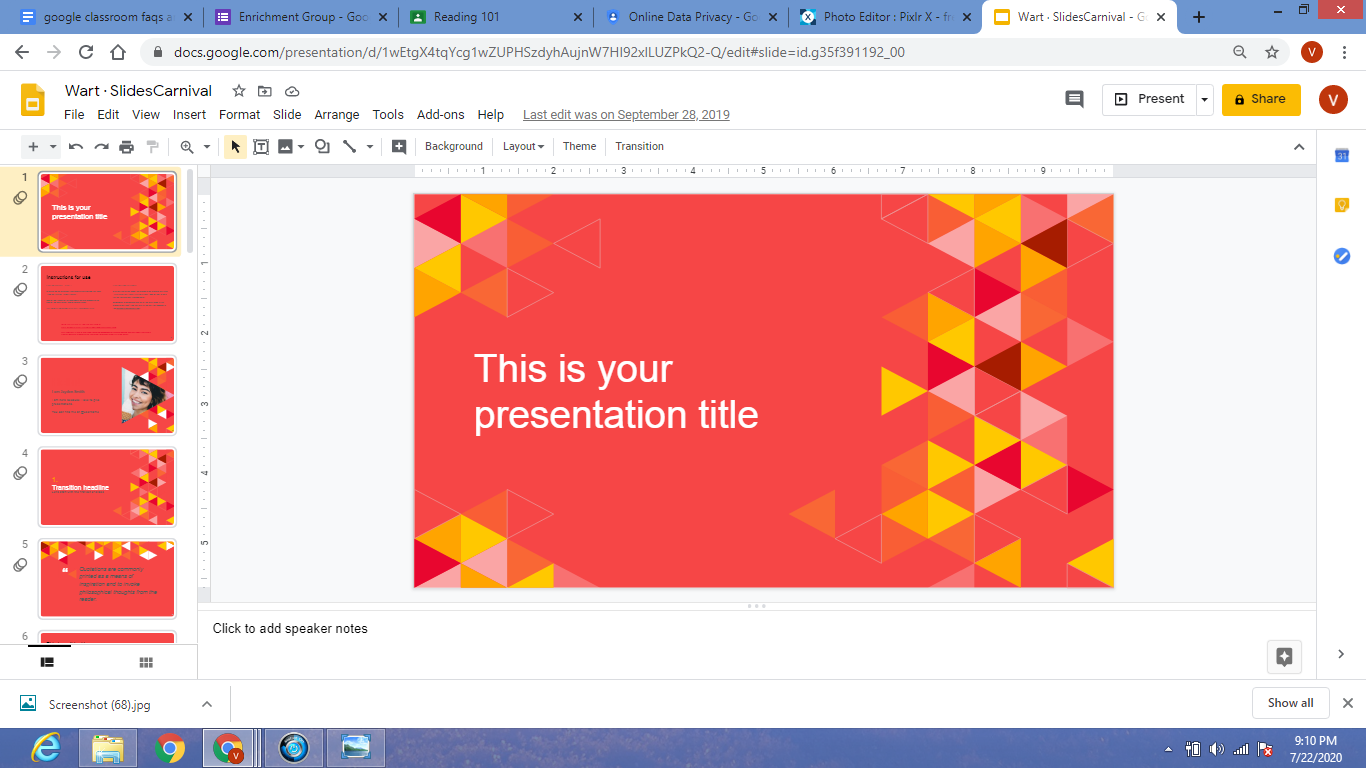How to Watch Netflix Natively on Linux

Netflix is one of the world’s most popular online streaming services and is widely available on a variety of different devices and platforms. Linux users, however, have traditionally faced some difficulties in accessing Netflix due to the lack of official support from the company. In this guide, we will show you how to watch Netflix natively on Linux.
Step 1: Check Your Browser Compatibility
First, you will need to ensure that your web browser is compatible with Netflix. Currently, Netflix supports only the following versions of the browser:
– Google Chrome version 37 or later
– Mozilla Firefox version 47 or later
– Opera version 33 or later
If you are using a different browser or an outdated version, you will not be able to access Netflix. So, make sure to update your browser to the latest version.
Step 2: Configure Browser DRM Support
Netflix uses Digital Rights Management (DRM) to protect its content from piracy. To watch Netflix on Linux, you will need to enable DRM support in your browser. Here is how you can do that:
Google Chrome:
– Open Google Chrome browser and type chrome://settings in the address bar.
– Scroll down to the bottom and click on “Advanced.”
– Under “Privacy and security,” click on “Content settings.”
– Click on “Protected content.”
– Toggle the switch next to “Allow sites to play protected content” to the On position.
Mozilla Firefox:
– Open Mozilla Firefox browser and type about:preferences#content in the address bar.
– Scroll down to “Digital Rights Management (DRM) Content.”
– Check the box next to “Play DRM-controlled content.”
Opera:
– Open Opera browser and type opera://settings/content/clearBrowserData in the address bar.
– Check the box next to “Media licenses.”
– Click on “Clear browsing data.”
Note: In some countries, Netflix is not accessible due to government restrictions. If you live in such a country, you will need to use a VPN service to watch Netflix.
Step 3: Install Netflix Desktop App
The Netflix Desktop app is an unofficial open-source application that allows you to watch Netflix natively on Linux. Here is how you can install it:
– Open Terminal in Linux.
– Type the following commands:
sudo apt-get update
sudo apt-get install netflix-desktop -y
Once the installation is completed, search for “Netflix Desktop” in your applications, and launch the app.
Step 4: Log in to Your Netflix Account
Once you launch the Netflix Desktop app, you will be asked to log in to your Netflix account. Enter your email and password associated with your Netflix account and click on “Sign In.”
Step 5: Start Watching Movies and TV Shows
Once you are signed in to your Netflix account, you can start browsing for movies and TV shows. Click on the desired title, and it will start playing.
Conclusion
These were the steps to watch Netflix natively on Linux. By following these simple steps, you can enjoy your favorite movies and TV shows on your Linux system without any hassle. So, go ahead and try it out today!