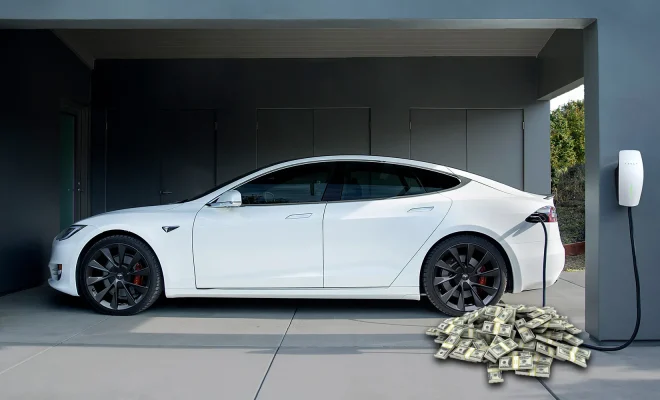How to View the Source Code of a Web Page

Viewing the source code of a web page is a valuable skill that allows you to access the underlying HTML code of a website. By examining the source code, you can learn about the structure and design of a website, as well as identify any coding errors or security vulnerabilities. In this article, we will guide you through the steps to view the source code of a web page.
Step 1: Open the web page
To begin, navigate to the web page that you want to view the source code for. You can use any web browser to do this, including Google Chrome, Mozilla Firefox, or Safari.
Step 2: Access the developer tools
Once the web page has loaded, you will need to access the developer tools of your web browser. In most browsers, this is done by right-clicking anywhere on the web page and selecting the option that says “Inspect” or “Inspect Element”. Alternatively, you can use the keyboard shortcut Ctrl+Shift+I (Windows) or Cmd+Option+I (Mac).
Step 3: View the source code
When you access the developer tools, a new panel will appear at the bottom of the screen. This panel contains various tabs and options that allow you to inspect and manipulate the web page. To view the source code, select the “Elements” or “Sources” tab (depending on your browser). This will display the HTML and CSS code that makes up the web page.
Step 4: Analyze the source code
Now that you can see the source code, take some time to analyze it. Look for patterns, tags, and attributes that are commonly used in web development. Familiarize yourself with the structure of the code and how it relates to the visual elements of the web page.
Step 5: Make changes (optional)
If you want to experiment with the source code, you can do so using the developer tools. You can modify the code to see how it affects the appearance or functionality of the web page. Keep in mind that these changes will not be saved permanently.
In conclusion, viewing the source code of a web page is a useful skill for anyone interested in web development or website design. With a few simple steps, you can access and analyze the underlying code of any web page. By doing so, you can gain a deeper understanding of how websites are created and how to identify and fix coding errors.