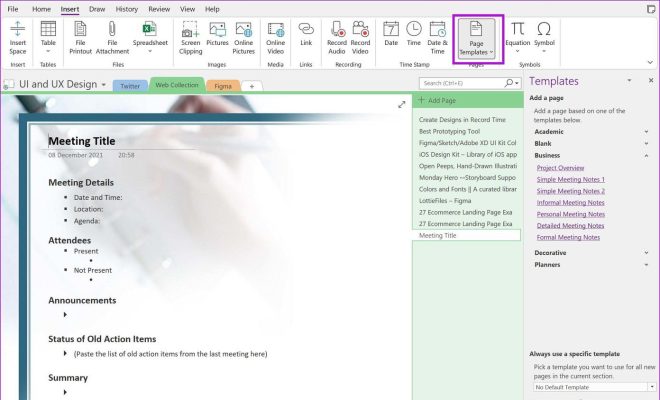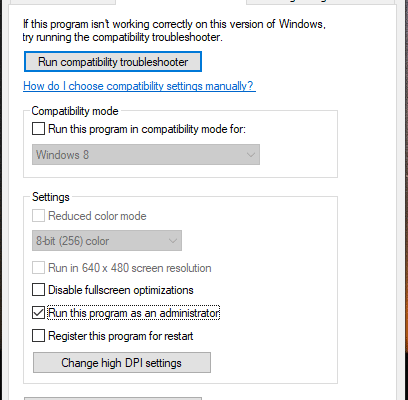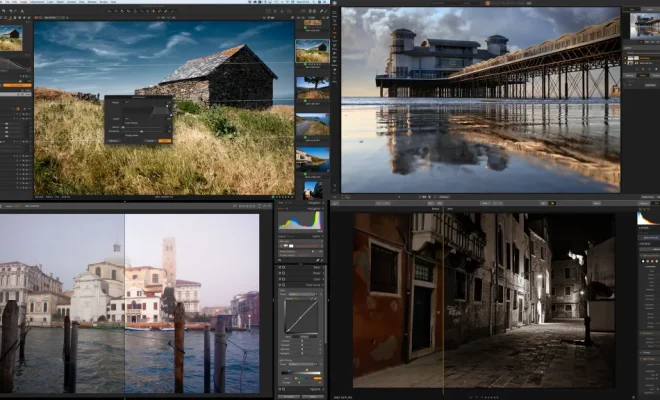How to Use Your Android Phone as a Wi-Fi Hotspot

Android smartphones are versatile devices that come with a variety of features. One feature that many users may not be aware of is the ability to use their phones as Wi-Fi hotspots. This feature allows you to share your phone’s internet connection with other devices, such as laptops or tablets, so you can access the internet on the go. In this article, we’ll show you how to use your Android phone as a Wi-Fi hotspot.
1. Check your phone’s compatibility
Before you start setting up your Wi-Fi hotspot, you need to confirm that your phone has the necessary capability. Go to your phone’s settings and look for the “Tethering & portable hotspot” option. If it’s not there, your phone may not have hotspot capabilities.
2. Enable Wi-Fi hotspot
Once you’ve confirmed that your phone supports Wi-Fi hotspot, you can activate the feature. Go to your phone’s settings and select “Tethering & portable hotspot”. Here, you’ll see the option to turn on the hotspot. Once you turn on the hotspot, your phone will start broadcasting a Wi-Fi signal that other devices can connect to.
3. Set up the Wi-Fi network
When you turn on your hotspot, you’ll need to set up a Wi-Fi network name and password. This will allow other devices to connect to your hotspot. Go to the hotspot settings and choose a network name and password that you can remember easily.
4. Connect your device to the Wi-Fi hotspot
Now that your Wi-Fi hotspot is active, you can connect your other devices to it. On your laptop or tablet, go to the Wi-Fi settings and look for the network you just created. Enter the password you created earlier, and you will connect to the internet through your phone’s hotspot.
5. Keep an eye on data usage
It’s important to keep an eye on your data usage when using your phone as a Wi-Fi hotspot, as it can quickly eat up your data allowance. Be sure to monitor your usage to avoid going over your data plan.
In conclusion, using your Android phone as a Wi-Fi hotspot can be a great way to stay connected on the go. With a few simple steps, you can easily set up your hotspot and start sharing your phone’s internet connection with other devices. Just remember to keep an eye on your data usage to avoid any unwanted surprises on your next billing statement.