How to Use the Walmart Grocery App
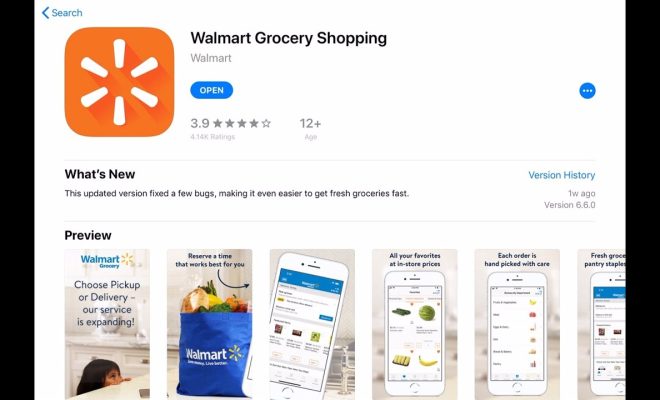
The Walmart Grocery app is a convenient way to shop for groceries and household essentials, without having to leave your home. With over 160,000 products available, it’s easy to find everything you need with just a few taps on your phone. Here are some tips on how to use the Walmart Grocery app:
Step 1: Download the app
The Walmart Grocery app is available for free on the App Store and Google Play Store. Once you’ve downloaded it, you can create an account or sign in with your existing Walmart account.
Step 2: Choose your store
After signing in, you’ll be prompted to select your local Walmart store. This is important because it will determine which products are available for pickup or delivery in your area.
Step 3: Add items to your cart
To add items to your cart, simply browse or search for the products you need. You can also select items from your previous orders or create a shopping list. As you add items to your cart, you’ll see the total cost and any applicable taxes or fees.
Step 4: Choose pickup or delivery
Once you’ve added all your items, you can choose whether you want to pick them up at the store or have them delivered to your home. Note that some stores may not offer delivery, or may have limited delivery windows available.
Step 5: Schedule your pickup or delivery
If you choose to pick up your items at the store, you’ll need to select a time slot for your pickup. This can be as soon as a few hours from when you place your order, or up to several days in advance. If you choose delivery, you’ll need to select a delivery window that works for you.
Step 6: Review and submit your order
Before submitting your order, take a moment to review your items, pickup or delivery details, and total cost. If everything looks good, confirm your order and payment method.
Step 7: Pick up or receive your delivery
If you’re picking up your items at the store, head to the designated pickup area at your chosen time slot. The Walmart Grocery app will prompt you to check in when you arrive, and a Walmart associate will bring your items to your car. If you’re receiving a delivery, make sure someone is home to receive it.
Using the Walmart Grocery app is a convenient way to shop for groceries and household essentials, saving you time and effort. With these tips, you’ll be able to easily navigate the app and complete your orders successfully.






