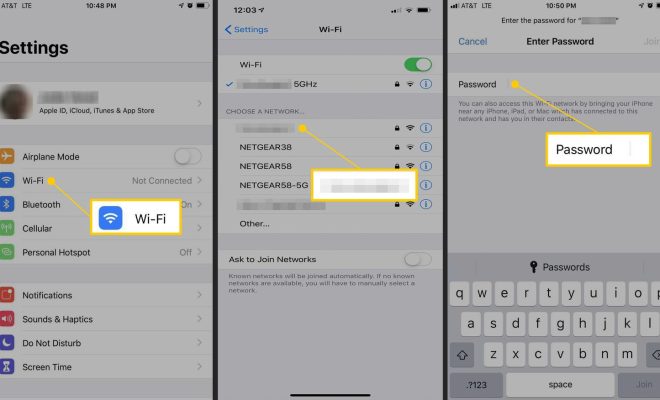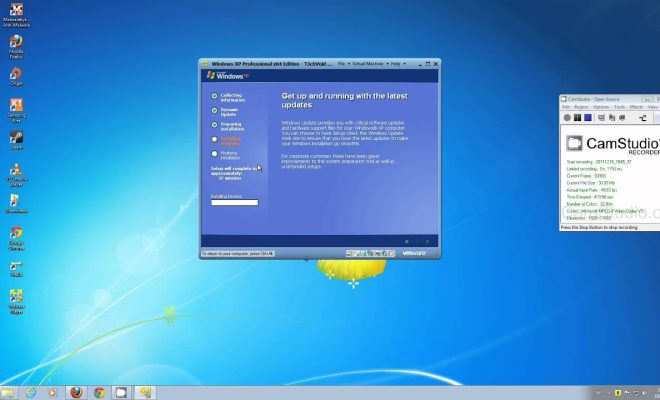How to Use the SUMIF Function in Google Sheets: An Easy Guide

For anyone who works with large amounts of data in Google Sheets, the SUMIF function can be a lifesaver. This function allows you to add up the values of a specified range of cells that meet a certain condition. Whether you’re trying to track expenses or calculate sales for a specific product, the SUMIF function can help you save time and simplify your work.
Here’s a step-by-step guide on how to use the SUMIF function in Google Sheets:
Step 1: Open a Google Sheet that contains the data you want to work with.
Step 2: Select a cell where you want to display your result. This is where you will enter your SUMIF formula.
Step 3: Type “=SUMIF(” in the cell.
Step 4: Select the range of cells you want to evaluate for your condition. For example, if you want to add up expenses for a specific month, select the column or row containing all of your expenses.
Step 5: Type a comma “,” after the range selection.
Step 6: Enter the condition you want to use to evaluate the range of cells. For example, if you want to add up expenses specifically for the month of January, type “January” between quotation marks.
Step 7: Type another comma “,” and select the cells you want to add up. This is the range of cells that will be included in your calculation.
Step 8: Close the formula with a “)” and press enter to see your result.
Congratulations, you have successfully used the SUMIF function in Google Sheets!
Here’s an example formula for calculating expenses for the month of January: =SUMIF(A2:A13,”January”,B2:B13)
One important thing to note is that the condition you use in step 6 must match the format of the data in the range of cells you want to evaluate. For example, if your date format is in “mm/dd/yyyy”, your condition should also be in the same format.
Additionally, you can also use other operators such as “<“, “>” or “<>” instead of “=” to specify your condition.
In conclusion, the SUMIF function can help you process large amounts of data with ease. It’s a simple formula that can make a big impact on your productivity. With this easy guide, you can start using the SUMIF function in Google Sheets today!