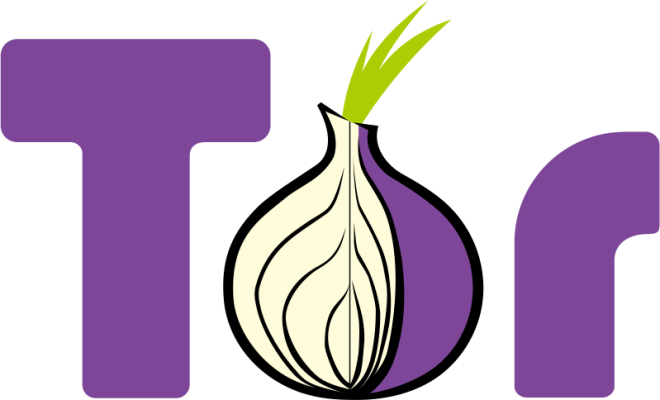How to Use the Free Gmail SMTP Server to Send Emails From Your App or Website

Are you looking for a reliable way to send email messages from your app or website? Look no further than the Gmail SMTP server. Gmail’s free SMTP (Simple Mail Transfer Protocol) server is a great option for those looking to send emails from their app or website. In this guide, we’ll walk you through the steps to configure your email client to use Gmail’s SMTP server to send emails.
Step 1: Set up a Gmail account
The first step to using Gmail’s SMTP server is to set up a Gmail account. If you already have one, skip to the next step. If not, head over to Gmail.com and create a new account.
Step 2: Enable less secure apps
By default, Google blocks access to its SMTP server from external apps and services for security reasons. To allow your app or website to access Gmail’s SMTP server, you need to enable “less secure apps.”
To do this, go to your Google account settings and click on “Security.” Scroll down to “Less secure app access” and turn it on.
Note: Google does not recommend or support enabling less secure app access. Use this option only if you are confident in the security of your account and trust the app or service you are using.
Step 3: Configure your app or website
Now that you’ve enabled less secure app access, you can configure your app or website to use Gmail’s SMTP server. The specific steps will depend on your app or website and the email client you are using. Here are some general guidelines:
– Use the SMTP server: smtp.gmail.com
– Use port 587 (TLS) or port 465 (SSL)
– Set your username to your full Gmail email address
– Set your password to your Gmail password
– Use TLS (Transport Layer Security) or SSL (Secure Sockets Layer) encryption
– If asked for a “From” address, use your Gmail email address
– If asked for a “Reply-To” address, it can be any valid email address
Note: Some apps or websites may require additional configuration steps or settings. Consult your app or website documentation for more information.
Step 4: Test your email sending
Before sending any important emails, it’s always a good idea to test your email sending to make sure everything is working correctly. Send a test email to yourself or a colleague to verify that your app or website is able to send emails using Gmail’s SMTP server.
Final thoughts
Using Gmail’s SMTP server is a simple and effective way to send emails from your app or website. By following the steps outlined in this guide, you’ll be able to configure your app or website to use Gmail’s SMTP server in no time. Remember to always practice good email security practices and use caution when enabling less secure app access.