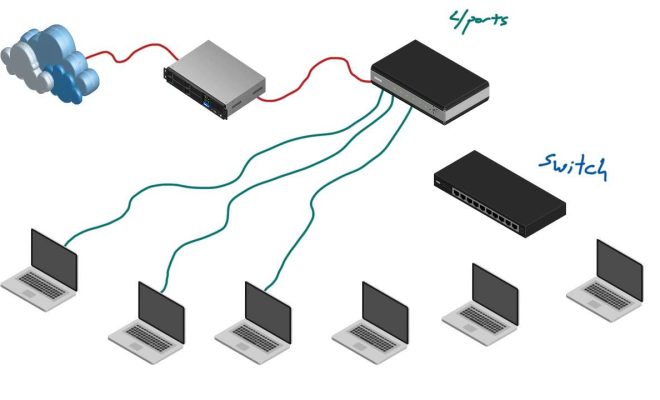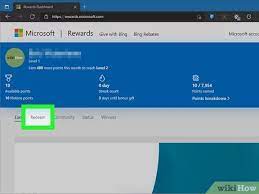How to Use Siri on iPhone 12

• Apple’s virtual assistant, Siri, can be a helpful tool when navigating your iPhone 12. With Siri, you can accomplish tasks hands-free, whether it’s sending a text message or setting a reminder. In this article, we’ll show you how to use Siri on your iPhone 12.
• Activate Siri
• To activate Siri on your iPhone 12, you have a few different options. The simplest way is to say “Hey Siri” if you’ve enabled the feature. You can also press and hold the side button on the right side of your iPhone or use the AssistiveTouch feature to bring up Siri.
• Customize Siri’s Voice
• Siri comes with a standard female voice, but you can choose from a variety of accents and languages. To customize Siri’s voice, go to Settings > Siri & Search > Siri Voice, then select your preferred accent and gender.
• Ask Siri Questions
• One of Siri’s most useful functions is its ability to answer questions. Siri uses the internet to find answers, so it’s always up to date with the latest information. To ask Siri a question, simply say “Hey Siri” or long press the side button and speak your question. For example, “What’s the weather like today?” or “Who is the current President of the United States?”
• Make Phone Calls and Send Messages
• Siri can also make phone calls and send messages for you. To make a call, say “Hey Siri, call [contact name].” Siri will dial the number for you, and you can start talking once the person answers. To send a message, say “Hey Siri, send a message to [contact name]” and dictate your message. Siri will transcribe your message and send it for you.
• Set Reminders and Alarms
• Siri is a great tool for setting reminders and alarms. To set a reminder, say “Hey Siri, remind me to [task] at [time].” For example, “Remind me to call my mom at 3 pm.” Siri will create a reminder for you and notify you when it’s time to complete the task. To set an alarm, say “Hey Siri, set an alarm for [time].” Siri will create the alarm, and your iPhone will ring at the designated time.
• Conclusion
• Siri is a powerful tool for hands-free use of your iPhone 12. Whether you want to send a text message, make a phone call, or set a reminder, Siri can help you get it done quickly and easily. By following the steps outlined above, you can start using Siri to make your life easier and more convenient.