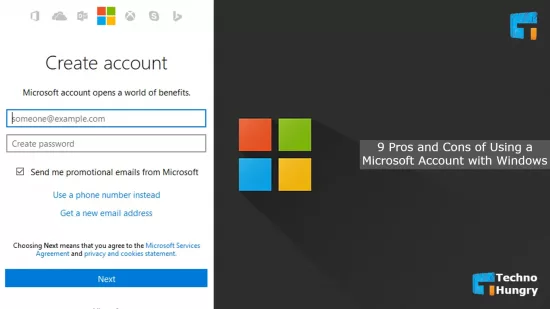How to Use Samsung Find My Mobile
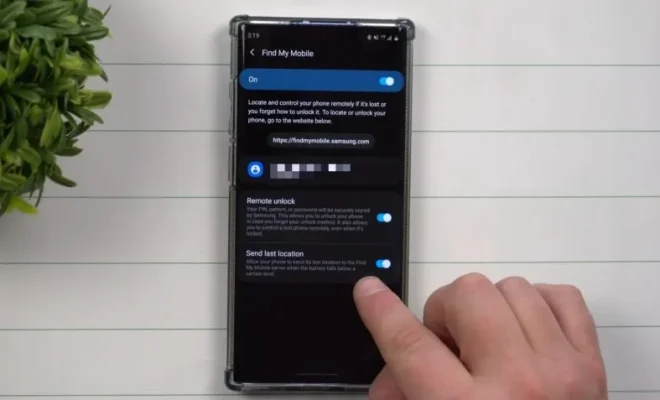
Samsung Find My Mobile is a feature that lets you locate your Samsung phone if it is lost or stolen. This feature is available on almost all Samsung smartphones and can be an incredibly helpful tool for locating your phone. However, many people do not know how to use Find My Mobile. In this article, we will guide you through the process of how to use Samsung Find My Mobile.
Step 1: Set up Find My Mobile on your Samsung phone
The first step in using Samsung Find My Mobile is to make sure that it is set up on your Samsung phone. To do this, follow these steps:
1. Go to the Settings app on your Samsung phone.
2. Tap the biometrics and security option.
3. Scroll down until you see the Find My Mobile option.
4. Tap on it and sign in with your Samsung account.
Once you have completed these steps, you have successfully set up Find My Mobile on your Samsung phone.
Step 2: Locate your Samsung phone using Find My Mobile
If you lose your Samsung phone, you can use Find My Mobile to locate it. Here’s how:
1. On any device with internet access, go to the Find My Mobile website (findmymobile.samsung.com).
2. Sign in using the same Samsung account credentials that you used to set up Find My Mobile on your phone.
3. Once you are signed in, you will see a map with your phone’s location marked.
4. You can also remotely ring your phone, lock your phone, or even wipe your phone’s data if necessary.
Step 3: Register an alternate contact
In case you lose your phone and are unable to recover it, you can enter an alternate contact in the Find My Mobile settings. This alternate contact will be able to locate your phone and assist in finding it. To register an alternate contact, follow these steps:
1. Go to the Find My Mobile website.
2. Click on the three horizontal lines in the top left corner of the screen.
3. Click on settings, then on security and privacy.
4. Scroll down and click on emergency contact information.
5. Enter the name and phone number of the alternate contact you wish to register.
Conclusion:
Samsung Find My Mobile is an excellent feature that every Samsung phone user should know how to use. It can be crucial in the event of losing or theft of your phone. By following the guide we have provided, you can set up Find My Mobile on your phone, locate your phone using it, and even register an alternate contact in case you lose your phone. With these steps, you can rest assured that your phone is always secure and easily traceable.