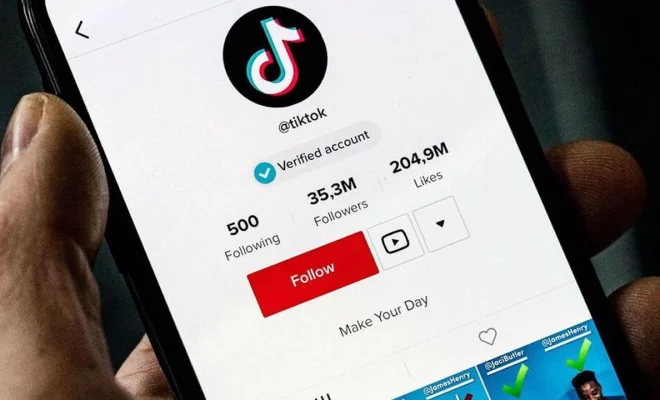How to Use or Disable Android’s Digital Wellbeing Dashboard

Digital wellbeing has become a crucial feature in our modern lives as we rely on technology more and more each day. In this regard, Android users have been given a tool to help them monitor their screen time and manage their phone usage better. This tool is called the Digital Wellbeing Dashboard.
The Digital Wellbeing Dashboard was introduced in Android 9.0 Pie as a productivity tool that can help users manage the time they spend on their devices. By providing insight into how much time we spend on specific apps, tracking our phone usage, and setting specific limits, Digital Wellbeing encourages us to maintain a balanced relationship with our smartphones. In this article, we will discuss how to use or disable the Android Digital Wellbeing Dashboard.
How to Use Android’s Digital Wellbeing Dashboard
To use Android’s Digital Wellbeing Dashboard, follow these simple steps:
1.Access Digital Wellbeing – You can access the Digital Wellbeing dashboard by going to your phone’s Settings menu, scrolling down until you see “Digital Wellbeing & parental controls,” and tapping on it.
2.View usage statistics – The dashboard will display a graph of your phone usage statistics for the current day. You can view your usage statistics for specific apps by tapping on the “Usage” section.
3.Set app limits – You can set limits for how much time you want to spend on specific apps. To do this, tap on “App Timer,” select the app you want to limit, and set the timer for the amount of time you want to spend on it.
4.Wind down – The Wind Down feature turns your phone’s screen grayscale and enables Do Not Disturb mode, helping you wind down before bedtime. You can turn this feature on by going to “Bedtime mode.”
How to Disable Android’s Digital Wellbeing Dashboard
While Digital Wellbeing is a useful feature for many users, some may find it intrusive or unnecessary. If you want to disable it, here’s how:
1.Open settings – Go to your phone’s Settings menu.
2.Select Digital Wellbeing – Scroll down until you see “Digital Wellbeing & parental controls,” and tap on it.
3.Turn off Digital Wellbeing – Toggle off the Digital Wellbeing feature by tapping on the switch next to it.