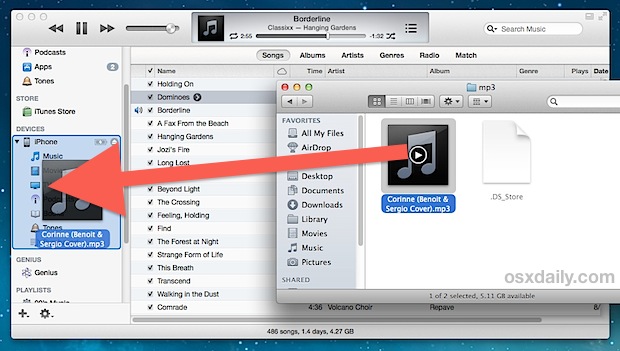How to Use OpenDNS on Your Router, PC, Tablet, or Smartphone

OpenDNS is a free service that allows you to protect your computer or device from unsafe content such as phishing websites, malware, and spam. It can be used on your router, PC, tablet, or smartphone. In this article, we will show you how to use OpenDNS on each of these devices.
Setting Up OpenDNS on Your Router
1. Go to the OpenDNS website and sign up for an account. You will be asked to provide your email address and create a password.
2. Log in to your router’s settings page. You can do this by typing your router’s IP address into your web browser.
3. Look for the “DNS Settings” or “Network Settings” tab. Depending on your router’s make and model, this tab may be labeled differently.
4. Enter the DNS server addresses provided by OpenDNS. These are 208.67.222.222 and 208.67.220.220.
5. Save your settings and reboot your router.
Setting Up OpenDNS on Your PC
1. Go to the OpenDNS website and sign up for an account.
2. Download the OpenDNS updater utility. This utility will automatically update your network settings with OpenDNS’s DNS server addresses.
3. Install the updater utility and follow the on-screen instructions.
4. Once the utility is installed, it will begin updating your settings. You can confirm that OpenDNS is working by visiting the OpenDNS test page.
Setting Up OpenDNS on Your Tablet
1. Go to the App Store or Google Play and download the OpenDNS Family Shield app.
2. Install the app and follow the on-screen instructions.
3. Once the app is installed, it will automatically update your DNS settings with OpenDNS’s DNS server addresses.
4. You can confirm that OpenDNS is working by visiting the OpenDNS test page.
Setting Up OpenDNS on Your Smartphone
1. Go to the App Store or Google Play and download the OpenDNS Family Shield app.
2. Install the app and follow the on-screen instructions.
3. Once the app is installed, it will automatically update your DNS settings with OpenDNS’s DNS server addresses.
4. You can confirm that OpenDNS is working by visiting the OpenDNS test page.
Conclusion
OpenDNS is a powerful tool for protecting your network and devices. By following these simple steps, you can easily set up OpenDNS on your router, PC, tablet, or smartphone. With OpenDNS, you can rest assured that your network is safe from unsafe content.