How to Use Mpix: 7 Steps
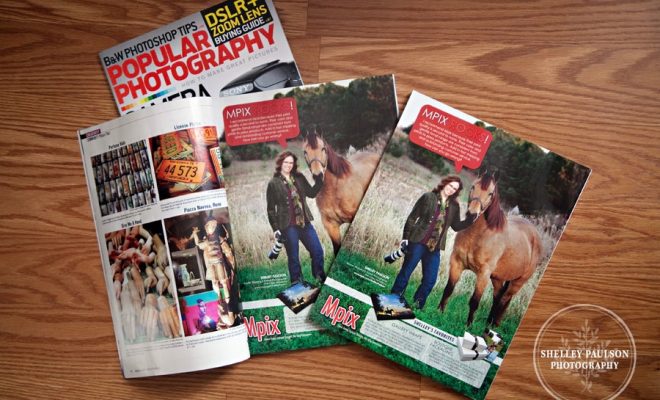
Mpix is a popular online service that allows users to print high-quality photos, create custom photo gifts, and a variety of other photographic products. With their easy-to-use website and wide range of customization options, Mpix has become a go-to platform for users looking to bring their digital images to life. In this article, we will walk you through the simple process of using Mpix in just 7 steps.
1. Create an account
First things first – head to the Mpix website (www.mpix.com) and create an account by clicking on the “Sign In” button at the top right corner of the homepage. Follow the prompts to enter your contact information, set up a password, and agree to the terms of service. You’re now ready to start using Mpix!
2. Choose your product
Browse the wide variety of products available on Mpix by navigating through their categories listed on the homepage. This includes photo prints, cards, photo books, wall art, and home décor items. Click on the product you’d like to create, and you’ll be redirected to its customization page.
3. Upload your images
Once you’ve selected your product, you’ll need to upload your photos. Click on the “Upload Photos” button or simply drag-and-drop your files into the designated area. Note that Mpix supports JPG or JPEG file formats only.
4. Edit and customize your product
After uploading your images, you can use the built-in editing tools to crop, rotate, or adjust image quality as necessary. Next, follow the customization options specific to your chosen product – such as adding text, selecting borders or adding special effects.
5. Preview your creation
Before placing an order, make sure to review a preview of your final creation. Double-check that images are appropriately cropped and any text is error-free.
6. Add to cart and enter shipping information
When you’re satisfied with your creation, click the “Add to Cart” button. You’ll be prompted to fill in your shipping information and select your preferred shipping method.
7. Finalize your order and make payment
After entering your shipping details, you’ll be redirected to the payment page. Here, enter your billing details and choose one of Mpix’s safe payment options, which include credit cards, PayPal, or Google Pay. Confirm your payment and place your order.
And that’s it! Now you know how to use Mpix in 7 simple steps. So go ahead and turn your cherished memories into stunning prints, heartwarming gifts, or beautiful décor items to adorn your home. Enjoy the high quality and excellent customer service that Mpix has to offer.


