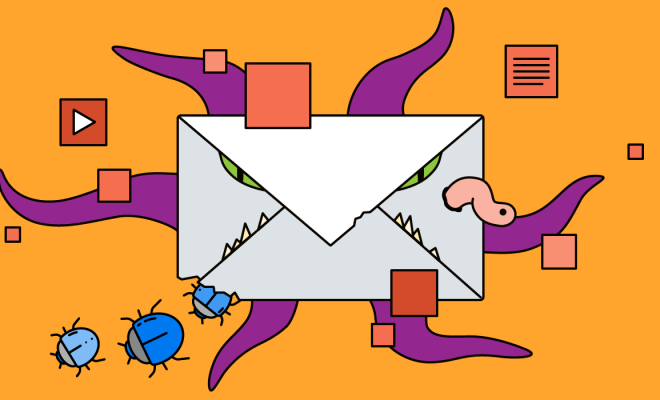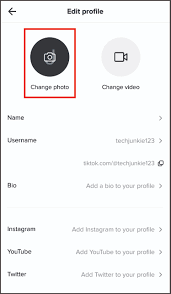How to Use Guest Mode on Chromecast

Google Chromecast is one of the most popular streaming devices that allow you to cast videos, music, photos, and more from your smartphone, tablet, or laptop onto your TV. With its Guest mode feature, anyone who visits your home doesn’t need to connect to your Wi-Fi to cast their favorite content on your TV. In this article, we’ll explain how to use Guest mode on Chromecast.
What is Guest Mode on Chromecast?
Guest Mode is a feature on Chromecast that allows your guests to cast their content on your TV without being connected to your Wi-Fi network. When this feature is enabled, nearby users can cast their content on your Chromecast without having to connect to your Wi-Fi network. Chromecast will also not display the Wi-Fi network password to your guests.
How to Enable Guest Mode on Chromecast?
Enabling Guest mode on Chromecast is a simple process and can be done in seconds. Here are the steps to follow:
Step 1: Open the Google Home app on your smartphone or tablet.
Step 2: Make sure that your Chromecast is connected to the same Wi-Fi network as your mobile device or tablet.
Step 3: Tap on the Chromecast device you want to enable Guest mode on.
Step 4: Tap on the Settings gear icon in the top right corner of the screen.
Step 5: Under the Device settings section, tap on Guest mode.
Step 6: Toggle the Guest mode switch to on.
Once Guest mode is enabled, anyone within range of your Chromecast can cast their content by tapping the Cast button in their app and selecting your Chromecast.
How to Cast in Guest Mode on Chromecast?
Once Guest mode is enabled on your Chromecast, your guests can cast their content without being connected to your Wi-Fi network. Here are the steps your guests need to follow:
Step 1: Make sure that their smartphone or tablet has Bluetooth turned on.
Step 2: Open the app they want to cast from, such as YouTube, Netflix, or Spotify.
Step 3: Look for the Cast icon in the app and tap on it.
Step 4: Select the Chromecast device with Guest mode enabled.
Step 5: The app will prompt your guests to enter a four-digit PIN displayed on the TV screen.
Step 6: Once the PIN is entered, their content will start casting on your TV.
Conclusion
Guest Mode on Chromecast is a fantastic feature that makes it easy for your guests to cast their content on your TV without connecting to your Wi-Fi. Enabling it on your Chromecast is a straightforward process that can be done in seconds, and your guests can cast their content by entering a PIN displayed on your TV screen. With this, your guests can enjoy their favorite movies, TV shows, music, and more on the big screen without any hassle.