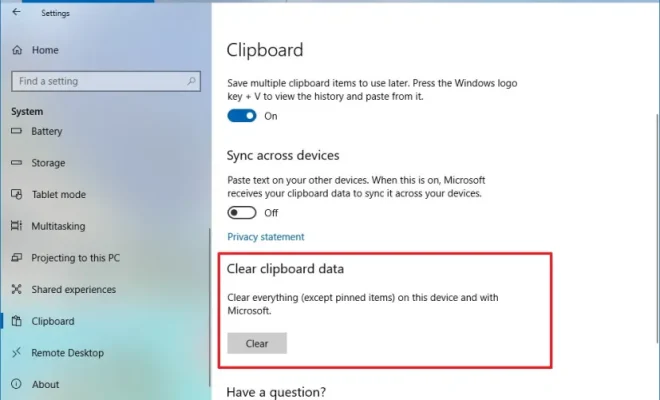How to Use Color Coded Labels in Gmail to Organize Your Inbox

As an email management tool, Gmail can be a lifesaver. However, with all the emails that come in every day, it can be hard to keep track of which ones need immediate attention and which ones can wait. Fortunately, Gmail offers a feature that allows users to color-code their emails, making it easier to sort and prioritize incoming messages.
Here is how to use color-coded labels in Gmail to organize your inbox:
1. Click on the “Label” button on the left-hand side of your Gmail screen.
2. Click on “Create a new label.”
3. Give your label a name, and click on the drop-down menu next to “Label color.”
4. Choose the color you want to use for this label, and click on “Create.”
5. Now, to apply this label to an email, simply open the email and click on the “Label” button at the top of the screen.
6. Click on the label you want to apply to the email.
7. You can also select multiple emails and apply the same label to all of them at once. Simply select the emails you want to label, click on “Label” in the toolbar, and then choose the label you want to apply.
By using colored labels, you can quickly and easily sort your emails based on their level of importance, subject matter, or any other criteria that is important to you. Here are a few tips for organizing your emails using color-coded labels:
1. Use different colors for different types of emails. For example, you might use red for urgent emails that need immediate attention, blue for emails related to work, and green for personal emails.
2. Create sub-labels within larger labels. For example, you might have a label for work-related emails, and then create sub-labels for different projects or clients.
3. Use filters to automatically apply labels to certain types of emails. For example, you might create a filter that automatically applies a certain label to any email that comes from a particular sender or contains certain keywords.
4. Customize your label names to make them easy to remember and recognize. For example, instead of using “Important,” you might use “Action Required” or “Follow-Up.”
By using these tips, you can make the most of Gmail’s color-coded labels to keep your inbox organized and under control. With a little effort, you can transform your cluttered inbox into a well-oiled machine that helps you stay on top of your work and personal life.