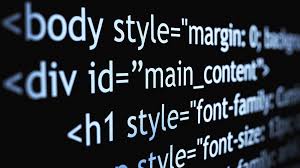How to Use AR Interactive Print in the Classroom

The world we live in is becoming more accessible and adaptable, incorporating technology to help better the lives of consumers and students everywhere. Augmented Reality combines digital content with real-world images, providing viewers with interactive experiences that can be tailored to any audience. Companies are beginning to adopt Augmented Reality, or AR print, on a large scale. It is currently widely used in advertising, marketing, leisure, and publishing.
Augmented Reality has become a popular technology in business, but it can also be used in education. Although many educators have yet to explore its benefits, it offers a range of abilities that will help students learn more efficiently.
- Enhancement of printed materials
There is no arguing that traditional print materials have their benefits and should not be wholly replaced. However, augmented reality can help make books more approachable, helping students learn in a way in which they are more familiar and also save school districts money. Combining print and digital materials helps create better results and improve the educational experience for students.
- Providing deeper understanding
Many students are visual learners. Augmented Reality interactive print can help students explore material and provoke thoughtful questions. They can also use this technology to present their newly acquired knowledge in a more integrated, well-developed way. For example, you can have students conduct book reviews in which they record themselves reviewing a novel, and then attach that information to a book. This allows anyone who wishes to read the book later to scan the cover of the book and access the review.
- Enforcing classroom rules
You can hang signs all around the room that include classroom rules corresponding to that specific location. When students can the signs, they can learn a new rule. This will allow them to associate that area with that rule, strengthening understanding and adherence.
- Inspiring creativity
There are multiple apps–many of which are free–that allow students to create their own “auras,” or links to information for others. These apps allow students to take photos or create images, and then link that image to a video, another image, or website. This helps students elaborate on their learning and help share it with others who may be stuck on that same topic.
- Parental involvement
You can use AR to record parents encouraging their child or expressing goals and then attach that image to a student file or desk. You can also incorporate AR triggers to link to a Google Form to plan out meeting times and share other documents.
At the end of the day, augmented reality has a place in any classroom, but it must be utilized wisely. Like any technology, it does take some time and effort to implement, and it shouldn’t be confused with virtual reality. Virtual reality is a simulation of real life, while augmented reality is computer-generated materials layered on top of an existing reality. This blending of materials allows students to interact more fully with a wide variety of resources, enhancing their learning and classroom engagement.