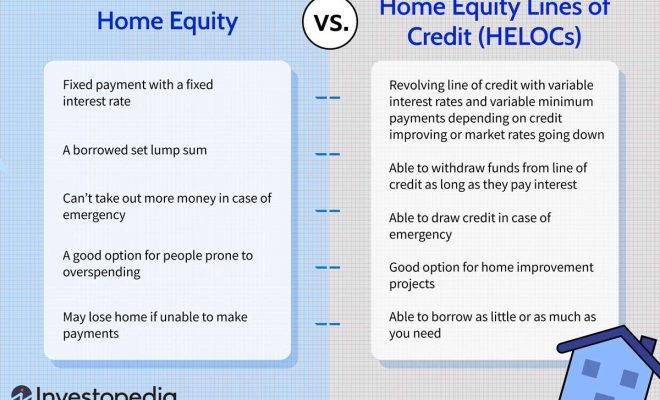How to use Apple’s AirPods with any Android phone

As popular as Apple’s AirPods are, they’re not just for iPhone users. Did you know that you can connect AirPods to any Android phone and enjoy almost all the features available on iOS devices? In this article, we will guide you through the process of how to connect your Apple AirPods to your Android phone.
1. Enable Bluetooth on your Android phone: Go to the Settings menu on your Android phone, locate the Bluetooth option, and toggle it on.
2. Put the AirPods in pairing mode: Place both AirPods in their charging case and ensure they have an adequate charge. Open the lid of the AirPod case but do not remove the earbuds just yet. There is a small button on the back of the charging case; press this button and hold it for a few seconds until you see a white LED blinking on the front panel of the case.
3. Pair your AirPods with your Android phone: On your Android phone, go back to the Bluetooth settings menu, where you should find a list of nearby Bluetooth devices. Your AirPods should appear on this list under “Available Devices” with the name “AirPods.” Tap on “AirPods” to start pairing them with your Android device.
4. Connecting: Once connected successfully, you will see a notification indicating that your AirPods are now paired with your Android phone. To listen to music or take calls through the AirPods, remove them from their case and put them into your ears just as you would when using them with an iPhone.
5. Accessing additional features: Although you won’t get access to all of Siri’s functionality or be able to customize double-tap commands like on an iPhone, using Apple’s AirPods can still be quite seamless when connected to an Android device. Calls should come through easily, and pause or play music can be done with a simple double tap on either AirPod.
Bonus: Install Assistant Trigger: For added convenience, you can install the Assistant Trigger app available on the Google Play Store to access more features, such as battery life status and voice assistant. Once downloaded, follow the prompts to set up this app for your Android phone and AirPods.
Now that you know how to set up Apple’s AirPods with any Android phone, you can enjoy the convenience and quality of these wireless earphones, no matter the smartphone.