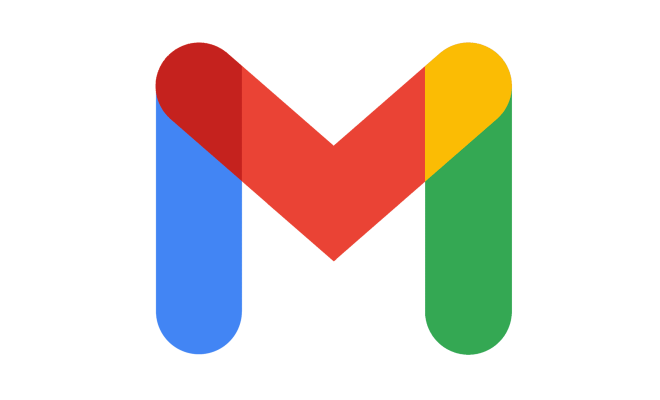How to Use Amazon Assistant

As one of the world’s largest online retailers, Amazon has always been focused on providing its millions of customers with value-added services that make online shopping even more convenient, effortless and enjoyable experience. One of the tools that can help shoppers make the most out of their Amazon experience is the Amazon Assistant – a browser extension that allows users to stay up-to-date on the latest deals, sale events, and notifications from the online retail giant.
If you have never used Amazon Assistant before, don’t worry – we’ve got you covered. Here’s a step-by-step guide on how to use Amazon Assistant:
Installing the Amazon Assistant Extension
The first step to using Amazon Assistant is to install the browser extension. To do so, visit the official Amazon Assistant webpage and pick the browser you use. Amazon Assistant is compatible with popular browsers such as Chrome, Firefox, Opera, Edge, and Safari.
Once you have installed it, Amazon Assistant will automatically launch and set up in your browser, and you will see a small icon in the top right corner of your browser window. Click on this icon to activate the Amazon Assistant and start exploring its features.
Features of Amazon Assistant
After you have installed the Amazon Assistant browser extension, you will notice some key features that will help make your online shopping experience better. Here are some of the features worth noting:
1. Product comparison
Amazon Assistant makes it easy for users to compare prices and products from different online retailers. When you are on a product page on another website, Amazon Assistant will show the same product on Amazon and compare prices, reviews, and ratings.
2. Amazon Deal notifications
Amazon Assistant sends notifications to users when there are new deals and discounts available.
3. Product tracking
Want to keep track of a specific product? Amazon Assistant allows users to get price drop notifications for selected items.
4. Universal Wishlist
Amazon Assistant includes a universal wishlist feature so shoppers can keep all their desired items in one convenient location.
5. Shortcuts – The Assistant comes with shortcuts, allowing you to easily access Amazon’s most popular features, such as your account, orders, wishlist, Prime and more.
Using Amazon Assistant for Product Comparison
One of the most helpful features of Amazon Assistant is its product comparison tool. To use it, navigate to the product page on any other website, and Amazon Assistant will show a list of comparable products available on Amazon. You can compare prices, reviews, ratings, and more.
Using Amazon Assistant for Product Tracking
If you shop frequently and want to keep an eye on the prices of your favorite products, Amazon Assistant is perfect for you. All you need to do is click on the ‘Add to Amazon Wishlist’ button in the extension, and Amazon will notify you when the price drops.
Using Amazon Assistant for Universal Wishlist
If you are like most people, you may have a list of items you wish to buy in different stores. Amazon Assistant includes a universal wishlist tool that allows you to keep all your desired items in one place. Whenever you stumble across an item you want, add it to your Amazon Wishlist.
Using Amazon Assistant for Amazon Deals
Amazon Assistant also sends notifications to alert you when there are new deals and discounts available on Amazon. This feature is very helpful if you are looking to save money on your shopping.
Using Amazon Assistant for Shortcuts
Finally, Amazon Assistant includes shortcuts that allow you to easily access Amazon’s most popular features. From your account, orders, wishlist, Prime, and more, Amazon Assistant ensures you have quick access to your most-used features.
Conclusion
Amazon Assistant is a great way to make your online shopping experience more effortless, enjoyable and convenient. With its variety of tools and features, you can get more value from your shopping experience on Amazon. Whether you’re comparing prices or tracking the price of an item, Amazon Assistant can save you time and money while enhancing your overall online shopping experience.