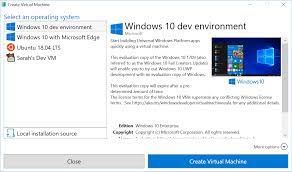How to Upload an MP3 for Voicemail
Are you tired of the bland and generic voicemail messages that come with your phone? Do you want to upload your own custom voicemail that reflects your personality and style? One way to do it is by uploading an MP3 for your voicemail. Here’s how:
Step 1: Choose an MP3 file
The first step is to choose an MP3 file that you want to use for your voicemail. It could be a song, an audio clip, or a recording of your own voice. Make sure that the file is in MP3 format and is less than 5MB in size, as many carriers have size restrictions on voicemail files.
Step 2: Save the MP3 file to your phone
Once you have chosen the MP3 file, save it to your phone’s music library or downloads folder. You can do this by connecting your phone to your computer or by downloading the file directly on your phone.
Step 3: Record a new voicemail message
Next, you need to record a new voicemail message that will play when someone calls you and you can’t answer. Go to your phone’s settings, then to the voicemail or call settings section. Look for the option to record a new greeting or voicemail message.
Step 4: Upload the MP3 file
When you are prompted to record a new voicemail message, look for the option to upload an audio file. Depending on your phone and carrier, this option might be labeled differently. It could be called “upload audio,” “import audio,” or simply “choose file.”
Locate the MP3 file you saved earlier and select it. Wait for the file to upload and then save it as your new voicemail message. Test it by calling your own phone and letting it ring until it goes to voicemail.
Step 5: Make adjustments
If the voicemail message is too long or too short, you can edit the MP3 file in a music editing tool or app. You can also adjust the volume, add effects, or add a fade-in or fade-out to the audio.
That’s it! You now have a custom voicemail message that reflects your personality and style. Just remember to keep it professional and friendly, as it is the first impression that people will have of you when they call.