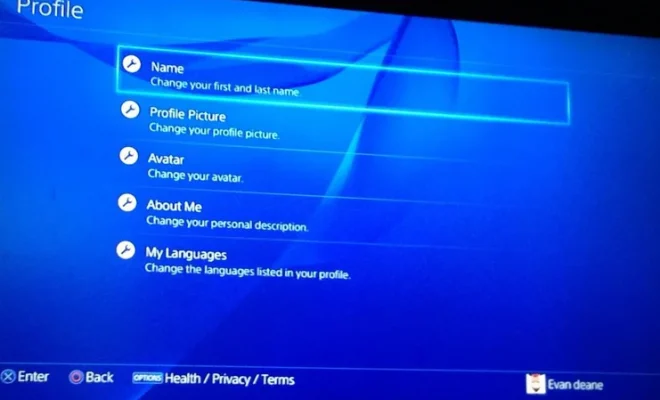How to Unlock iCloud-Locked iPhones

iCloud is a cloud service that is designed to manage, store, and synchronize data across different iOS devices. Once you activate the iCloud feature on an iPhone, you can easily access your data, such as contacts, emails, photos, and documents, from anywhere you want.
However, iCloud locking can be a serious security issue. When you buy a used iPhone, it may be possible that the previous owner has not removed their iCloud account. In such a case, the iPhone will be iCloud locked, meaning you won’t be able to access any of its features or functions. This can be a frustrating experience, but there are ways to unlock an iCloud-locked iPhone.
Here are some methods that you can use to unlock iCloud-locked iPhones:
- Ask the previous owner to remove their iCloud account:
The easiest way to unlock an iCloud-locked iPhone is to ask the previous owner to remove their iCloud account. If they have the password, it will take just a few minutes. Once the previous owner has removed their iCloud account, you will be able to use the iPhone without any issues.
- Contact Apple Support:
If you don’t have contact with the previous owner, or if they refuse to remove their iCloud account, you can contact Apple support. They will ask you to provide proof of purchase and will help you unlock the iCloud lock on your iPhone. However, this method may take some time and may not be successful in all cases.
- Use an iCloud Unlocking Service:
If you’re unable to get help from the previous owner or Apple support, you can use an iCloud unlocking service. There are many services available on the web that claim to unlock iCloud-locked iPhones. However, not all of them are reliable or will work. It’s important to do your research and read reviews before selecting an iCloud unlocking service.
- Alternative Bypass Methods:
There are some alternative bypass methods available that can let you access the iPhone with limited functionality. One such method is using a DNS bypass. You can access this by going to the Wi-Fi settings and selecting the “i” next to the network name. In the DNS section, replace any text with a server address that you can find online. This will enable you to access some functions of the iPhone, but you won’t be able to use the phone fully.
In conclusion, unlocking an iCloud-locked iPhone may be challenging, but it’s not impossible. Try these methods if you have an iCloud-locked iPhone, but be aware of scams and fraudulent services. It’s always better to contact the previous owner or Apple support first before attempting any other method.