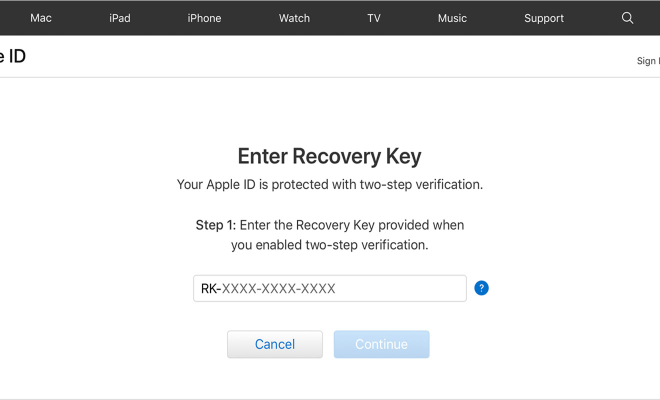How to Uninstall Norton Antivirus From Any Computer

Norton Antivirus is a popular antivirus program that helps protect computers from viruses and other malware. However, if you are experiencing issues with the program or simply want to switch to a different antivirus software, you may need to uninstall Norton Antivirus from your computer.
In this article, we will guide you through the steps to uninstall Norton Antivirus from any computer.
Step 1: Close all Norton Antivirus programs
Before you begin the uninstallation process, it is important to ensure that all Norton Antivirus programs are closed. To do this, right-click on the Norton Antivirus icon in the system tray and select “Close” or “Exit.”
Step 2: Uninstall Norton Antivirus from Control Panel
The easiest way to uninstall Norton Antivirus is through the Control Panel. Follow these steps:
- Open the Control Panel on your computer.
- Click on “Programs and Features” or “Add or Remove Programs,” depending on your version of Windows.
- Find Norton Antivirus in the list of installed programs.
- Click on the program and select “Uninstall.”
- Follow the prompts to complete the uninstallation process.
Step 3: Use Norton Removal Tool
If you are having difficulty uninstalling Norton Antivirus through the Control Panel, you can use the Norton Removal Tool. This tool is designed to completely remove Norton Antivirus from your computer.
- Download the Norton Removal Tool from the Norton website.
- Run the tool and follow the prompts to uninstall Norton Antivirus.
- Restart your computer to complete the uninstallation process.
Step 4: Remove Norton Antivirus files
After you have uninstalled Norton Antivirus using the Control Panel or Norton Removal Tool, it is important to remove any remaining Norton Antivirus files. Follow these steps:
- Press the Windows key + R to open the Run dialog box.
- Type “regedit” and press Enter to open the Registry Editor.
- Navigate to HKEY_LOCAL_MACHINE\SOFTWARE\Symantec.
- Delete the “Norton Antivirus” folder.
- Close the Registry Editor.
Conclusion
Uninstalling Norton Antivirus from your computer is a straightforward process. By following the steps outlined in this article, you can safely and completely remove Norton Antivirus from any computer. Remember to always use a reliable antivirus program to protect your computer from potential threats.