How to Unfollow Someone on Facebook
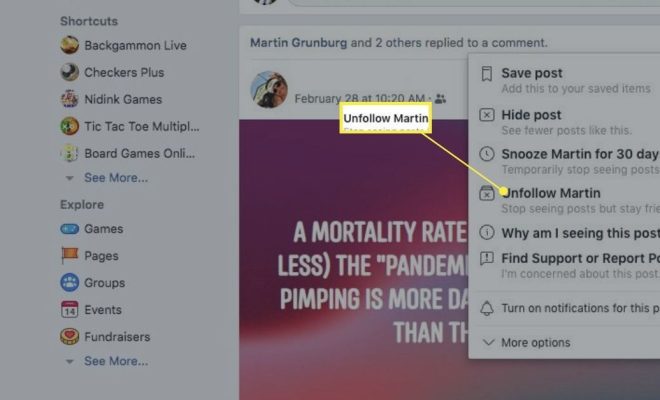
Facebook has become one of the most popular social media platforms on the planet. It is an excellent space to share your thoughts, pictures, videos, and interact with friends and family. However, the massive amount of activity on Facebook can be overwhelming at times, especially when it comes to following too many people or pages. There’s nothing worse than having your News Feed filled with too much content, especially if you’re not interested in it. Luckily, Facebook has a solution to this problem: unfollowing someone.
Unfollowing someone is an easy way to stop seeing their content on your news feed while still remaining friends on Facebook. Perhaps you no longer find their posts interesting, or their content doesn’t align with your interests anymore. Regardless of the reason to unfollow someone, do you know how to do it? If not, not to worry. Here’s a step-by-step guide to unfollowing someone on Facebook.
Step 1: Go to the Person’s Profile
The first step to unfollowing someone on Facebook is to visit the person’s profile by typing their name in the search bar at the top of the Facebook homepage. Once you locate their profile, click on their name to enter their page.
Step 2: Click “Following”
On the right side of the person’s cover photo, there’s a blue button with “Following” on it. Click on that button, and you will see a drop-down menu that offers you various options.
Step 3: Select “Unfollow.”
From the options, select “Unfollow.” Once you select that, you will no longer see their content on your news feed. However, you will still be friends with the person and can still visit their profile anytime.
Optional:
In addition, you can also click “See First” from the drop-down menu under the “Following” button to prioritize the person’s posts on your News Feed. This step is useful if you still want to see their content but want to ensure that you won’t miss any posts.
Conclusion
There you have it, folks! Unfollowing someone on Facebook is an effortless process that you can do in just a few clicks. With this simple guide, you can easily manage your timeline by selecting the people or pages that you’re interested in while minimizing the unwanted content appearing on your news feed.
Facebook is a great platform to keep in touch with your friends and family, but it can be overwhelming if you’re following too many people or pages. So, if you’re tired of their content, unfollow them and enjoy the content that suits your interests on your news feed. Happy Facebooking!






