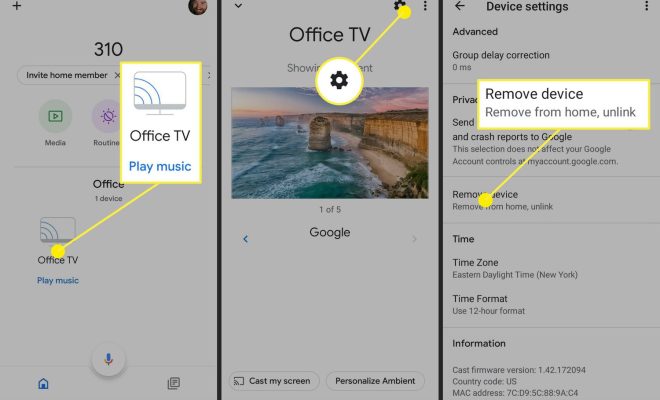How to Tweak When Outlook Sends and Receives Emails

Outlook is a widely used email client that is trusted by millions of users around the world. It has a lot of powerful features that help users to manage their emails and calendars with ease. However, some users may experience issues while sending and receiving emails using Outlook. In this article, we’ll explore some tips and tricks on how to tweak Outlook to ensure it sends and receives emails smoothly.
Check your Internet Connection
The first thing you need to do when you are experiencing issues with sending and receiving emails is to check your internet connection. Outlook requires a stable and robust internet connection to synchronize with the email server and send and receive emails. Therefore, if your internet connection is slow or weak, your Outlook will perform poorly. So, make sure your internet connection is stable, and you have a strong signal.
Check the Server Settings
The second thing you need to do is to check your server settings. Incorrect server settings can cause issues with sending and receiving email in Outlook. To check your server settings go to File > Account Settings > Account Settings. Then, select the relevant account and click Change. Check the incoming and outgoing server settings, and make sure they are correct. If you are not sure about the correct settings, contact your email service provider for assistance.
Update Microsoft Outlook
Outlook releases updates periodically, and updating to the latest version can help you solve many issues. The updates contain critical bug fixes, security enhancements, and many other improvements. To check for updates, go to File > Office Account > Update Options > Update Now. If there is an update available, install it and restart your Outlook.
Reduce the Number of Email Accounts
Having multiple email accounts in Outlook can be overwhelming and can cause Outlook to slow down. Therefore, if you are experiencing issues with sending and receiving emails, it’s essential to reduce the number of email accounts. It will make your Outlook perform faster, and you can easily manage your emails.
Check for Virus and Malware
Viruses and malware can cause significant damage to your system, and they can also cause issues with sending and receiving emails. Therefore, it’s essential to have an antivirus program to detect and remove any viruses or malware on your system. Scan your system regularly, and ensure your antivirus program is up to date.
Conclusion
In conclusion, Outlook is a powerful email client that helps you manage your emails and calendars with ease. However, it can experience issues with sending and receiving emails. By following the tips and tricks outlined in this article, you can tweak your Outlook to ensure it performs smoothly. Always ensure that your internet connection is stable, update your Outlook to the latest version, and reduce the number of email accounts. Additionally, check for virus and malware on your system regularly. With these tweaks, you can enjoy using Outlook without experiencing any issues.