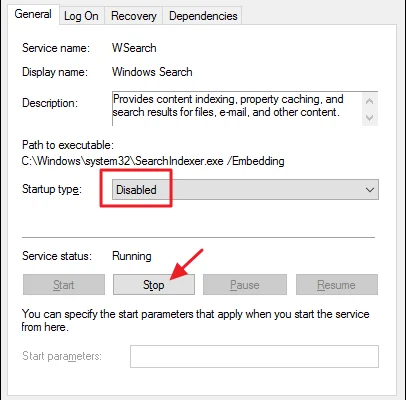How to Turn off Facebook Messenger
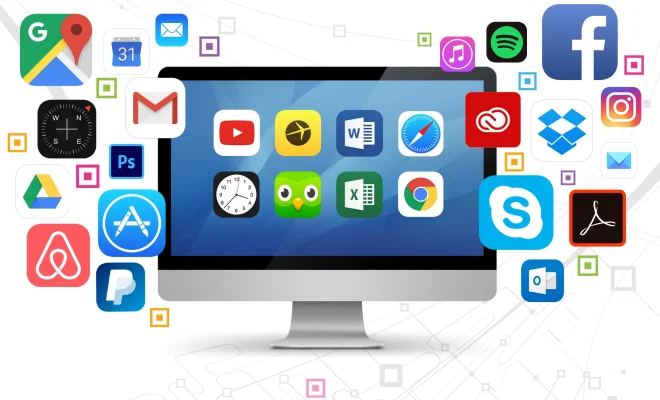
Facebook Messenger is a messaging app that allows you to communicate with your Facebook friends quickly and easily. However, you may need to turn off Facebook Messenger for various reasons, such as privacy concerns or simply the need to take a break from social media. Here is a simple guide on how to turn off Facebook Messenger.
1. Disable notifications
The first step to turning off Facebook Messenger is to disable notifications. To do this, open the Messenger app on your phone and tap on your profile picture in the top left corner. Then, scroll down to the “Notifications & Sounds” section and toggle off the “Notifications” switch.
2. Log out of Messenger
Once you have disabled notifications, you can log out of Messenger. To do this, tap on your profile picture again, then tap “Switch Account.” Tap “Logout” and confirm your selection. This will log you out of Messenger on your device.
3. Remove Messenger from your device
If you want to completely remove Messenger from your device, you can do so by uninstalling the app. On an iPhone, long-press the Messenger app icon until the apps start to jiggle, then tap the “x” in the corner of the app icon. On an Android device, go to your app drawer, long-press the Messenger app, and drag it to the “Uninstall” option that appears at the top of the screen.
4. Deactivate your Facebook account
If you want to completely disconnect from Facebook and Messenger, you can deactivate your Facebook account. To do this, log in to your Facebook account on a web browser, click on the small down arrow in the top right corner, select “Settings & Privacy” and choose “Settings”. From there, choose “Your Facebook Information” and then “Deactivation and Deletion”. Finally, select “Deactivate Account” and follow the prompts to confirm the action.
In conclusion, turning off Facebook Messenger is a straightforward process. By disabling notifications, logging out, or even uninstalling the app, you can enjoy some time away from social media. Additionally, deactivating your Facebook account will cut off all connections to Messenger and Facebook. Remember, if you ever want to reconnect, it’s just a matter of logging back in or downloading the app again.