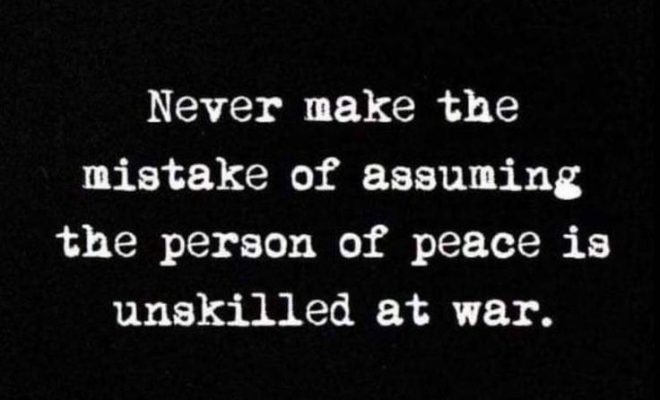How to Tell If Someone Blocked You on Snapchat

Snapchat, the popular social media app, is often used by people to stay connected with their friends and family members. However, if you try to message someone and can’t seem to reach them, it’s possible that they have blocked you on Snapchat. While it’s not always the easiest thing to figure out, there are some signs you can look out for to determine if someone has blocked you on Snapchat.
Check your friend’s list
The first thing you can do to determine if someone has blocked you on Snapchat is to check your friend’s list. If the person in question is no longer on your list, it could be a sign that they have blocked you. However, it’s important to note that there are other reasons why someone might disappear from your list, such as if they deleted their account or removed you as a friend.
Try sending them a message
Another way to see if someone has blocked you on Snapchat is to try sending them a message. If you are unable to send them a message and get an error message saying that the user can’t be found or that the message failed to send, this could be a sign that they have blocked you. Alternatively, if you are able to send them a message but they don’t respond, it’s possible that they have simply ignored your message, but haven’t necessarily blocked you.
Check Snap Map
Snap Map is a feature on Snapchat that allows users to see where their friends are located on a map. If you are unable to see the location of the person you suspect has blocked you, this could be a sign that they have blocked you. However, keep in mind that not everyone shares their location on Snap Map, so this isn’t always a reliable way to determine if someone has blocked you.
Search for their username
If you are still unsure if someone has blocked you on Snapchat, try searching for their username in the search bar. If their username appears, it’s possible that they haven’t blocked you. However, if you are unable to find their username, it’s possible that they have blocked you.