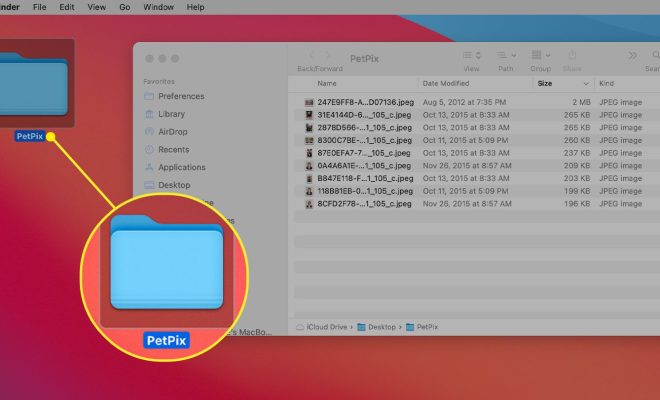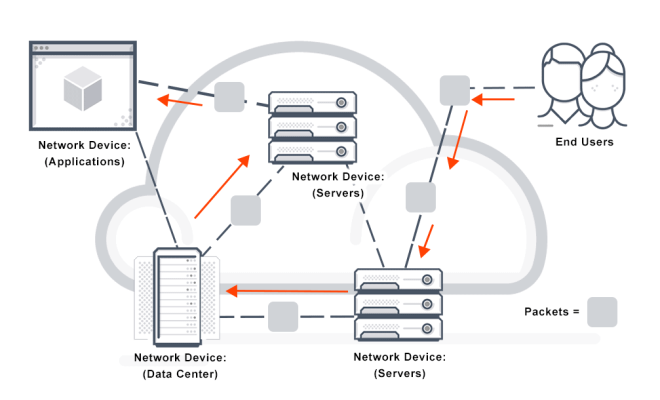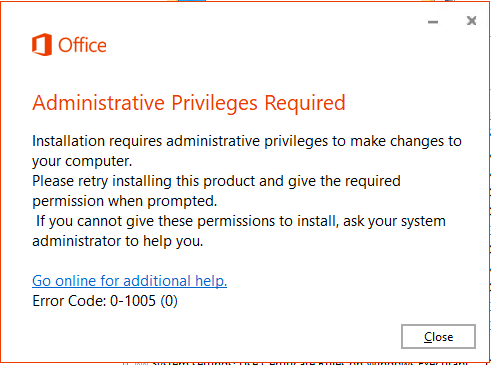How to Take Those Really Long iPhone Screenshots

As an iPhone user, you may have encountered situations where you need to capture a really long screenshot. Whether you want to share a long conversation with a friend or capture a long web page, taking long screenshots on your iPhone is not only useful but also quite easy.
If you are using an iPhone running iOS 13 or later, you can take long screenshots using a built-in feature called “Scrolling Screenshot”. Here is how you can use this feature to capture long screenshots on your iPhone.
Step 1: Open the screen you want to capture
Navigate to the screen you want to capture, whether it is a chat conversation or a web page.
Step 2: Take a screenshot
To take a screenshot, press the volume up button and the side button (or the Home button for older iPhones) at the same time.
Step 3: Tap on the screenshot thumbnail
When you take a screenshot, a thumbnail of the captured image will appear in the bottom-left of the screen. Tap on it to open the screenshot in the editing mode.
Step 4: Tap on the “Full Page” button
In the editing mode, you will see various editing tools at the bottom of the screen. Look for the “Full Page” button on the top-left of the screen and tap on it. This will enable the Scrolling Screenshot feature.
Step 5: Start Capturing the Long Screenshot
Once you tap the “Full Page” button, your iPhone will automatically start scrolling down the screen while capturing it. Depending on the length of the screen, this process may take a few seconds to complete. You can also stop the scrolling process by tapping on the screen.
Step 6: Edit and Save the Captured Image
Once the scrolling process is complete, you can edit and save the image by using the tools available in the editing mode. Once you have edited the image to your liking, tap on “Done” to save it to your camera roll.
And that’s it. With these six simple steps, you can easily take long screenshots on your iPhone without the need for any third-party apps. However, keep in mind that this feature is only available on iPhones running iOS 13 or later. So, if you are using an older iPhone or iOS version, you may need to use third-party apps to capture a long screenshot.