How to Sync Your Xbox Controller with Your Xbox One, One S, One X or Windows PC
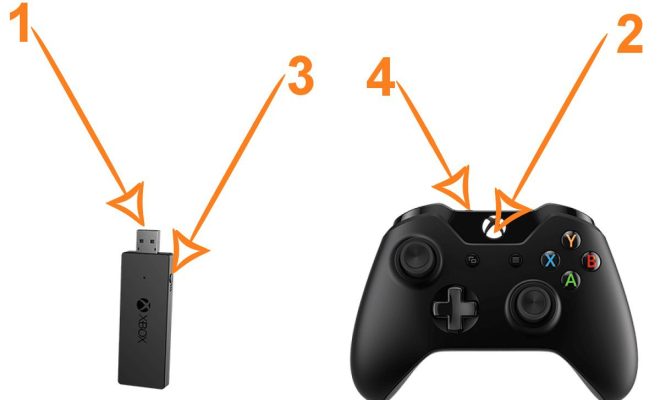
Syncing your Xbox controller with your Xbox One, One S, One X, or Windows PC is easier than you might think. Whether you’re upgrading your console or just need to reconnect your controller, the process only takes a few minutes. Follow these simple steps to sync your Xbox controller and start playing your favorite games in no time:
Step 1: Turn on your Xbox One, One S, One X, or Windows PC and your controller.
Step 2: On your Xbox console, press and hold the Xbox button on the front of the console until the light around the button pulses. If you’re using a Windows PC, press and hold the button on the back of the controller until the LED lights start flashing.
Step 3: Hold down the sync button on top of your controller until the Xbox light on the controller flashes rapidly. On Xbox One and One S consoles, the sync button is located on the left-hand side of the console. On the Xbox One X, it is located on the front of the console. On Windows PC, the sync button is located on the top of the controller.
Step 4: Wait for the Xbox light on the controller to stop flashing and become a solid light. This indicates that the controller is synced with your console or PC.
Step 5: Test your controller to make sure it’s working properly. Press the A button to confirm that the controller is sending signals to your console or PC.
Congratulations! You have just synced your Xbox controller with your console or Windows PC. Now you can enjoy your favorite games without any interruptions or delays. If you need to sync multiple controllers, repeat these steps for each controller.
It’s important to keep in mind that sometimes the syncing process may fail due to low battery levels or interference from other wireless devices. If you experience any issues, try replacing the batteries in your controller or moving it closer to your console or PC. If you’re using a wireless headset or other wireless devices, try turning them off to reduce interference.
In conclusion, syncing your Xbox controller with your Xbox One, One S, One X, or Windows PC is a simple process that only takes a few minutes. Follow these steps and you’ll be ready to play your favorite games in no time. If you ever need to sync another controller, just repeat the process and you’ll be good to go. Happy gaming!






