How to Switch Your Disney+ Plan to Annual (and Save Money)
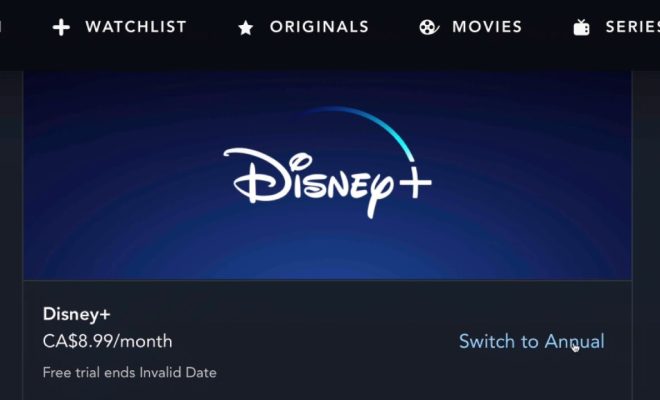
Disney+ has been an exciting addition to the world of streaming services. With millions of subscribers, the streaming service has a vast library of movies and TV shows from the likes of Marvel, Pixar, Star Wars, and otherwise.
If you are one of the loyal fans who have been tuning in to the service to watch your favorite shows and movies, you might be interested in learning how to switch your plan to annual and save some money on the subscription service.
Here is how to do that:
Step 1: Log in to Your Disney+ Account
Log in to your Disney+ account through your web browser or the official app. Choose a medium you are comfortable with and enter the email address and password associated with your account to access it.
Step 2: Go to the ‘Account’ Page
Once you have accessed your Disney+ account, go to the ‘Account’ page to view your subscription plan. Clicking on ‘Subscription’ will take you to the page that shows your current monthly subscription plan.
Step 3: Select ‘Switch to Annual’
On the subscription page, select the option that says ‘Switch to Annual.’ Once you do that, Disney+ will show you the new annual subscription that you can switch to. The annual subscription is slightly cheaper than the monthly plan, so you could save a significant amount of money by switching to it.
Step 4: Confirm Your Switch to Annual
After selecting the ‘Switch to Annual’ option, Disney+ will ask you to confirm that you want to switch your plan. You may also have to input your password one final time. Once you confirm, your switch to the annual plan is complete, and your account will be charged accordingly.
Step 5: Enjoy Your Savings
As soon as you switch your plan, you’ll enjoy significant savings throughout the year. The money you would have spent on a monthly subscription can now be used in the purchase of other essentials you need.
In conclusion, if you have a Disney+ subscription and want to save money in the long run, switching to the annual plan is an easy way to achieve this. All you need to do is log in to your account, go to the subscription page and choose the ‘Switch to Annual’ option to enjoy some savings. By following these simple steps, you’ll save some money while still enjoying the wide range of content available on Disney+.


