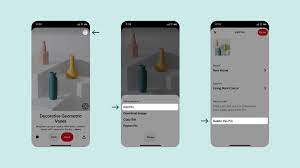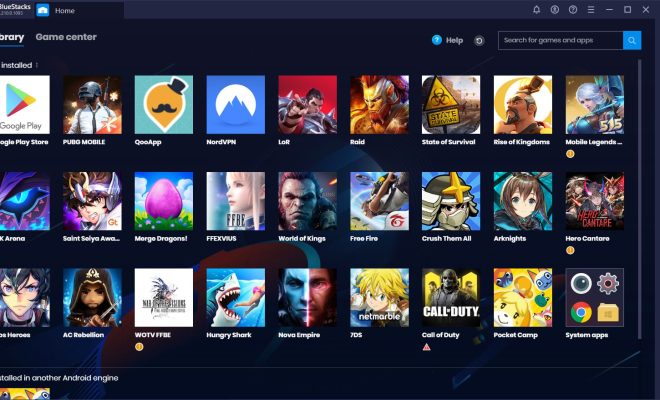How to Soft Reset Your iPhone

Whether you are experiencing some issues with your iPhone or just need to give it a fresh start, a soft reset can be a useful tool. This process will not erase any of your data or settings, but it will clear any temporary glitches that may be causing your device to act up. Here’s how to perform a soft reset on your iPhone.
1. Press and hold the Power button
The Power button is located on the right side of your iPhone. Press and hold it until the “slide to power off” screen appears.
2. Slide to power off
Swipe the “slide to power off” button to the right and wait for your iPhone to turn off completely. This usually takes about 10 seconds.
3. Turn your iPhone back on
Once your iPhone is completely off, press and hold the Power button again until the Apple logo appears on the screen. Your iPhone will now begin to start up.
4. Wait for your iPhone to restart
Your iPhone will take a few moments to restart. Once it is back up and running, you can check to see if the issues you were experiencing have been resolved.
When to perform a soft reset
A soft reset can be useful in a variety of situations. If your iPhone is running slowly or freezing up, a soft reset can help fix the issue. Additionally, if your iPhone is not connecting to a Wi-Fi network or Bluetooth device, a soft reset can help establish the connection.
If you are still experiencing issues with your iPhone after a soft reset, you may need to try a hard reset or restore your iPhone to its factory settings. However, these processes will erase all of your data, so be sure to back up your iPhone before doing so.