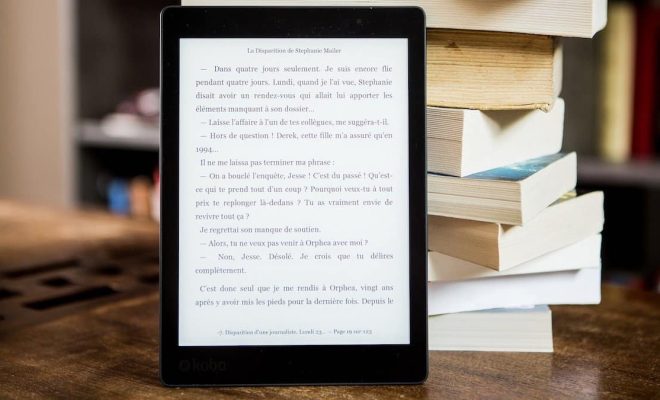How to Sign Out of Netflix on All Your Devices

Netflix has revolutionized the way we consume television and movies in our daily lives. With the user-friendly interface, endless options for streaming, and exclusive content, it has become a go-to platform for entertainment. But, if you are sharing your Netflix account with others or have signed in on your friend’s devices, it’s essential to sign out of Netflix to avoid unauthorized access. Here are some easy steps to sign out of Netflix on all your devices.
1) Browser:
If you’ve been streaming Netflix on a browser, the sign-out process is pretty straightforward.
Step 1: Click on your profile icon in the top right corner of the screen.
Step 2: From the dropdown menu, select “Sign Out.”
2) Mobile App:
If you’ve been streaming Netflix on your mobile, the steps to sign out may vary depending on your device’s operating system.
Step 1: Open the Netflix App.
Step 2: Click on the menu icon (three horizontal lines) or your profile icon in the bottom right corner.
Step 3: Scroll down and select “Account.”
Step 4: Scroll down and select “Sign out of all devices.”
Step 5: Confirm the action by clicking on “Sign Out.”
3) Smart TVs and Streaming Devices:
If you’ve been streaming Netflix on smart TVs or other streaming devices, the process to sign out may differ based on your device.
Step 1: Open the Netflix app on your TV or streaming device.
Step 2: Click on your profile icon (or press up, up, down, down, left, right, left, right, up, up, up, up).
Step 3: Select “Account.”
Step 4: Select “Sign out of all devices.”
Step 5: Confirm the action by clicking “Sign Out.”
4) Change Password:
If you’re unable to sign out of Netflix on a particular device, change your Netflix account password. It will log out your account on all devices.
Step 1: Sign in to your Netflix account.
Step 2: Click on the profile icon in the upper right-hand corner of the screen.
Step 3: Choose “Account.”
Step 4: Click on “Change password.”
Step 5: Enter your current password and then enter the new password twice.
Step 6: Click “Save Changes.”
In conclusion, signing out of Netflix on all your devices is essential to keep your account secure. The process may vary depending on your device, but with these steps, you can rest assured that your account is not compromised. Remember to update your password frequently to ensure the utmost security. Happy streaming!